What are some of the ways that candidates can be added to a talent pool?Note: There are 3 correct answers to this question.
Add from the Candidate Workbench (Talent Pipeline page).
Add from an email campaign.
Auto-populate from a saved search.
Add from a Candidate Search.
Candidates can add themselves.
Candidates can be added to a talent pool from the following sources:
You cannot add candidates to a talent pool from an email campaign or allow candidates to add themselves. Email campaigns are used to communicate with candidates who are already in a talent pool1 . Candidates can only join a talent community, which is a broader group of candidates who have expressed interest in your company, but not a specific job or talent pool1 . References: SAP SuccessFactors Recruiting: Candidate Experience Administration, Unit 5: Candidate Relationship Management, Lesson: Talent Pools, pages 5-3 to 5-9.
What are the recommended actions to be completed before the Career Site Builder (CSB) kickoff call?Note: There are 2 correct answers to this question.
Assist the customer to complete the Readiness Checklist.
Review the statement of work (SOW).
Develop the CSB project plan.
Finish the CSB Configuration Workbook.
According to the SAP SuccessFactors Recruiting: Candidate Experience Administration course1, before the CSB kickoff call, the following actions are recommended:
Other Career Site Setup
Where is the Job Alerts Email Template configured?
E-Mail Notification Templates Settings
Command Center
Recruiting Email Triggers
Career Site Builder
The Job Alerts Email Template is configured in the E-Mail Notification Templates Settings.This is where you can customize the content and appearance of the email that candidates receive when they subscribe to job alerts on the career site1.You can also specify the sender name, sender email address, subject line, and footer for the job alerts email2.
The other options are not correct places to configure the Job Alerts Email Template:
References:1:SAP Help Portal - Job Alerts Email Template2:SAP Help Portal - E-Mail Notification Templates Settings3:SAP Help Portal - Command Center4:SAP Help Portal - Recruiting Email Triggers5:SAP Help Portal - Career Site Builder
What are some leading practices regarding text on websites?Note: There are 3 correct answers to this question.
Use high contrast text, for example, black text on a white background.
Use half the word count or less than conventional writing.
Avoid using bulleted or numbered lists.
Break up lengthy content and separate with headings.
Use a serif font (such as Times New Roman), rather than a sans-serif font (such as Arial).
Text on websites is an important element of the candidate experience, as it conveys information, instructions, and messages to the visitors. Some leading practices regarding text on websites are:
Move to Production
What are some conditions that will prevent you from moving the Career Site Builder (CSB) site from stage to production?
Note: There are 3 correct answers to this question.
The site setup steps, such as configuring Real Time Job Sync, have NOT yet been done in production.
Email layouts have NOT been configured in the CSB stage environment.
The SSL certificate has NOT yet been created.
You exported Site Settings from stage but did NOT update values in the XML file.
SAP SuccessFactors has released code to preview, but NOT yet to production.
Moving the Career Site Builder (CSB) site from stage to production is the final step of the implementation process. It allows you to publish your site to the live environment andmake it accessible to the candidates. However, there are some conditions that will prevent you from moving the CSB site from stage to production. Some of these conditions are:
References:
Move to Production
When moving a Career Site Builder site to production, which four XML files must you export for the move to production?
Content pages, Category pages, Job Layouts, Career Site Builder Settings
Site Settings, Career Site Builder Settings, Category pages, Translations
Candidate Profile, Site Settings, Translations, Category pages
Site Settings, Career Site Builder Settings, Content pages, Translations
References:
Implement Advanced Analytics
What are some considerations when defining user permissions for Advanced Analytics? Note: There are 2 correct answers to this question.
Advanced Analytics user permissions CANNOT be configured until after the Career SiteBuilder site is live.
Advanced Analytics user permissions are configured in Command Center.
Users can be given permissions to view only the high-level report, or can also be provided with the ability to drill to details.
Users must be set up for Recruiter SSO.
References:
Which of these Recruiting features use generic objects?Note: There are 2 correct answers to this question.
Marketing brands
Talent pool status sets
Recruiting teams
Activity tracking
Marketing brands and talent pool status sets are two of the Recruiting features that use generic objects. Generic objects are custom objects that can be created and configured in the Metadata Framework (MDF) to extend the functionality and the flexibility of the SAP SuccessFactors solutions. Generic objects can have their own fields, associations, rules, validations, and UI configurations. Some of the benefits of using generic objects are:
Marketing brands and talent pool status sets are examples of generic objects that are used in the Recruiting module to enhance the candidate experience and the recruiter efficiency. Marketing brands are generic objects that define the branding and the messaging of the customer’s organization to attract and engage the candidates. Marketing brandscan have different attributes, such as the brand name, the brand logo, the brand description, the brand color, the brand font, and the brand email signature. Marketing brands can be associated with other generic objects, such as job requisitions, email campaigns, and landing pages, to create a consistent and personalized candidate experience. Talent pool status sets are generic objects that define the stages and the actions of the candidate relationship management (CRM) process. Talent pool status sets can have different attributes, such as the status set name, the status set description, the status set type, and the status set values. Talent pool status sets can be associated with other generic objects, such as talent pools, talent pool candidates, and email templates, to manage and track the candidate pipeline and the communication.
The other two options are incorrect because:
References:
Site Setup
Which of the following quick links are available in Command Center? Note: There are 3 correct answers to this question.
Recruiting Advanced Analytics
Career Site
Delete Jobs
API Credentials
Career Site Builder
The Command Center is a central location where you can access various features and settings related to your Career Site Builder site. The quick links are shortcuts to the most commonly used functions, such as editing your site, managing your API credentials, or viewing your career site. The quick links available in Command Center are:
Which of the following encrypts personal data used in the recruiting process?
Identity Authentication Service (IAS)
Data Retention Time Management (DRTM)
Secure Socket Layer (SSL)
Data Privacy Consent Statement (DPCS)
Secure Socket Layer (SSL) is a protocol that encrypts personal data used in the recruiting process. SSL ensures that the data transmitted between the candidate’s browser and the career site is secure and protected from unauthorized access or tampering1. SSL also helps to improve the candidate’s trust and confidence in the career site and the recruiting process2.
References:
Which of the following statements describe recruitment marketing?Note: There are 2 correct answers to this question.
The practice of promoting the value of an employer's brand in order to recruit talent
The strategies an organization uses to find, attract, engage, and nurture talent before they apply for a job
The collection of candidate information and organization of prospects based on experience and skills
The focus is on the immediate need to fill a specific job opening
Recruitment marketing is a term that refers to the process of attracting and engaging potential candidates for an organization, using various marketing techniques and channels. Recruitment marketing has two main aspects:
What are some leading practices when creating a color palette for the Career Site Builder site?Note: There are 3 correct answers to this question.
Add colors for all brands that will be needed for a multi-branded site.
Create colors using the color picker grid or by typing in the RGB or hex code.
Use the opacity slide to lighten a color in your palette instead of creating a new color.
Archive colors that are only used in the header and footer.
Enter a label for each color in your customer's color palette.
References:
When you test the customer's Career Site Builder (CSB) site with an accessibility checker, two of the footer links display Redundant Title Text alerts.How can you correct this?
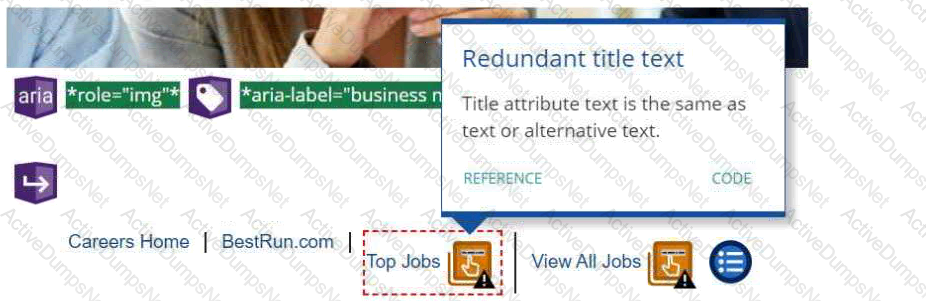
Replace the footer link with one that does NOT require a title tag.
Click the CODE link for suggestions to correct the issue.
Rename the link using different text for the Title and Text.
The Redundant Title Text issue CANNOT be corrected in the footer of CSB sites.
In SAP SuccessFactors Recruiting: Candidate Experience, when an accessibility checker identifies Redundant Title Text alerts, it indicates that the title attribute text is identical to the link or alternative text. This redundancy can be corrected by renaming the link using different texts for the Title and Text fields to ensure that they are not identical, enhancing website accessibility. References: SAP SuccessFactors Recruiting: Candidate Experience documents available at SAP Training)
Your customer wants to build three About Us pages on their Career Site Builder (CSB) site, in addition to a link that opens a page on their corporate site.What are the steps to configure the About Us links in the header?Note: There are 3 correct answers to this question.
Create an external type link in the header under About Us that opens a new session and links to the page hosted on the customer’s corporate site.
Enable the About Us link in the header that is provided with all CSB sites.
Create category type links in the header under About Us that link to the three internal pages.
Create content type links in the header under About Us that link to the three internal pages.
Create a list type link in the header named About Us.
To configure the About Us links in the header, you need to do the following:
References:
It is important for customers to be able to report on which candidates arrived at their Career Site Builder (CSB) site from their corporate site.What are the actions you need to take to facilitate this reporting?Note: There are 2 correct answers to this question.
Add a campaign code to all XML job feeds that you create for your customer.
Recommend that your customer opt-in for the Organic Network.
Deliver source-coded backlinks so that your customer can replace all links from their externally- hosted sites to their CSB site.
Submit the Referral Engine Task support ticket after moving your customer's CSB site to production.
According to the SAP SuccessFactors Recruiting: Candidate Experience Administration course1, the actions you need to take to facilitate reporting on which candidates arrived at the CSB site from the corporate site are:
References: XML Job Feeds, Campaign Codes, SAP SuccessFactors Recruiting: Candidate Experience Administration, Organic Network
Which of the following are leading practices for using images on a Career Site Builder site?Note: There are 3 correct answers to this question.
Select images that have a strong focal point.
Do NOT use embedded text on images.
Unique alt text should be populated for all images in all languages.
Alt Text is NOT required for logos on the site.
All images on a Career Site Builder site should be oriented as portrait, NOT landscape.
References:
Career Site Builder Pages and Components
What are some leading practices when creating Category pages?Note: There are 3 correct answers to this question.
Page titles should end with the word Jobs or Careers for better search engine optimization (SEO).
Category pages use the same design layout to provide a consistent user experience.
Category pages contain different headers and footers than the Home page.
Category pages do NOT contain jobs that appear on other Category pages.
Category pages host minimal content to allow candidates to find jobs quickly and easily.
Some leading practices when creating Category pages are:
The other options are not leading practices when creating Category pages:
References:1:SAP Help Portal - SEO Best Practices2:SAP Help Portal - Guidelines3:SAP Learning Journey - Reviewing the Candidate Experience in SAP SuccessFactors Recruiting: [SAP Training - HR832 - SAP SuccessFactors Recruiting: Candidate Experience Administration] : [SAP Certification - C_THR84_2305 - SAP Certified Application Associate - SAP SuccessFactors Recruiting: Candidate Experience 1H/2023]
Replacing the search grid in Career Site Builder with tiles achieves which of the following? Note: There are 2 correct answers to this question.
It allows any of the mapped fields to be displayed on the tiles.
It allows users to tab through the search results.
It allows users to share jobs on social media more easily.
It allows any of the fields on the job requisition to be displayed on the tiles.
According to the SAP Help Portal1, replacing the search grid in Career Site Builder with tiles achieves the following benefits:
Career Site Builder Pages and Components
In addition to their Career Site Builder (CSB) site, some customers also maintain career information on a site they host externally.
The content of what type of page is most often hosted by a customer externally and linked with their CSB site?
Content page
Map page
Category page
Landing page
A content page is a type of page that can be created and edited in Career Site Builder, and it is used to display static or dynamic content, such as text, images, videos, or forms. A content page can be linked to other pages or external sites, and it can be customized withdifferent styles, components, and layouts. Some customers may choose to host some of their content pages externally, and link them with their CSB site, for various reasons, such as:
Some examples of content pages that are often hosted externally and linked with CSB sites are:
https://training.sap.com/course/hr832-sap-successfactors-recruiting-candidate-experience-administration-classroom-094-g-en/
https://learning.sap.com/learning-journeys/configure-sap-successfactors-recruiting-recruiter-experience
When configuring Advanced Analytics, which applicant statuses do NOT need to be mapped?Note: There are 2 correct answers to this question.
Invited to Apply
Auto Disqualified
Forwarded
Withdrawn by Candidate
When configuring Advanced Analytics, you need to map the applicant statuses from the Recruiting Management module to the corresponding statuses in the Advanced Analytics module. This allows you to track and report on the candidate journey and the effectiveness of your sourcing channels and campaigns. However, some applicant statuses do not need to be mapped, as they are either not relevant or automatically mapped by the system. These statuses are:
The other statuses, Invited to Apply and Forwarded, do need to be mapped, as they are important for measuring the candidate experience and the recruiter performance. The Invited to Apply status is assigned to candidates who are invited to apply for a job requisition by the recruiter. This status should be mapped to the Sourced status in Advanced Analytics, to indicate that the candidate was sourced by the recruiter.The Forwarded status is assigned to candidates who are forwarded to another job requisition by the recruiter. This status should be mapped to the Forwarded status in Advanced Analytics, to indicate that the candidate was moved to another opportunity. References:
You have created a data capture form for your customer and now are configuring the RecruitingEmail Notification template and Recruiting email trigger for candidates who complete the form.Which trigger will you enable for this purpose?
Welcome/Thanks for Creating Account
Career Site E-Mail Notification
Recruiting Manual Candidate Creation Notification
Data Capture Form Submitted - Welcome and Set Password Email
The trigger that you will enable for this purpose is Data Capture Form Submitted - Welcome and Set Password Email. This trigger is used to send an email to candidates who complete a data capture form on the career site, inviting them to create a password and access their candidate profile. This email can be customized using the Recruiting Email Notification template and the Recruiting email trigger settings. This email helps to engage candidates and encourage them to apply for jobs or join talent pools. References: Candidate Relationship Management, Other Career Site Setup, HR832 - SAP SuccessFactors Recruiting: Candidate Experience Administration
Your customer has defined 10 categories. They require 2 languages and 2 brands on their career site, and want the same Category pages represented for all brands and languages.How many Category pages should be created?
10
20
30
40
The number of Category pages that should be created for a career site with 10 categories, 2 languages, and 2 brands is 40. This is because each Category page needs to be created for each combination of language and brand, to ensure that the content and layout are consistent and appropriate for each audience. For example, if the categories are Accounting, Engineering, Marketing, Sales, IT, HR, Finance, Operations, Customer Service, and Legal, and the languages are English and French, and the brands are Brand A and Brand B, then the following Category pages need to be created:
Therefore, the total number of Category pages is 10 x 2 x 2 = 40. References:
Based on leading practices, which of the following page types can contain job listings?
Category page
Landing page
Home page
Content page
Category pages are designed to display job listings based on predefined criteria, such as location, function, or industry. They allow candidates to browse and filter jobs that match their interests and qualifications. Category pages can also include components such as banners, videos, or testimonials to showcase the employer brand and culture.
Which of the following are leading practices regarding the Source Tracker functionality?Note: There are 3 correct answers to this question.
Before a recruiter manually posts a job online, they should generate a tracking link from Recruiting > Source Tracker > Campaign URL Builder.
Enable your customer's Source Tracker options from Command Center.
When setting up the Source Tracker for your customer, always enable all possible sources.
Adding a tracking link enables reporting in Advanced Analytics for manually posted jobs.
If a source that the customer requests is NOT available to enable in the Site Source Editor, submit a support ticket to request that the source be created.
The Source Tracker functionality allows you to track the effectiveness of your sourcing channels and campaigns by generating unique tracking links for each job posting. These links can be used to manually post jobs on external sites, such as social media, job boards, or email campaigns. The tracking links capture the source of the candidates who apply through them, and enable reporting in Advanced Analytics for manually posted jobs. You can generate tracking links from Recruiting > Source Tracker > Campaign URL Builder, where you can select the job requisition, the source, and the campaign name. You can also enable your customer’s Source Tracker options from Command Center, where you can configure the default source, the source expiration, and the source attribution. You can also edit the sources that are available to select from the Site Source Editor. You should not enable all possible sources, as this may cause confusion and inaccurate data. You should only enable the sources that are relevant and useful for your customer. If a source that the customer requests is not available to enable in the Site Source Editor, you can submit a support ticket to request that the source be created. References:
You have created a data capture form. What are some options when adding the form to a Landing page?Note: There are 3 correct answers to this question.
You can configure a specific job alert associated with candidates who submit the form.
You can customize the instructions to complete the form.
You can configure the options when a candidate already has a candidate profile.
You can modify the messages displayed after the candidate submits the form.
You can add or remove fields on the data capture form.
You can create a data capture form to collect information from candidates who visit your career site. You can use the form to build your talent pool, segment your candidates, and send them personalized communications. When you add the form to a Landing page, you have some options to customize the form and its behavior. Some of these options are:
References:
