- Home
- SAP
- SAP Certified Associate
- C_ABAPD_2309
- C_ABAPD_2309 - SAP Certified Associate - Back-End Developer - ABAP Cloud
SAP C_ABAPD_2309 SAP Certified Associate - Back-End Developer - ABAP Cloud Exam Practice Test
SAP Certified Associate - Back-End Developer - ABAP Cloud Questions and Answers
Which of the following are valid sort operations for internal tables? Note: There are 3 correct answers to this question.
Options:
Sort a standard table using
SORT itab ASCENDING.
Sort a sorted table using
SORT itab BY fieldl ASCENDING field2 DESCENDING.
Sort a standard table using
SORT itab BY field1 field2.
Sort a standard table using
SORT itab.
Sort a sorted table using
SORT itab DESCENDING.
Answer:
A, C, DClass super has subclass sub. Which rules are valid for the sub constructor? Note: There are 2 correct answers to this question.
Options:
The method signature can be changed.
Import parameters can only be evaluated after calling the constructor of super.
The constructor of super must be called before using any components of your own instance.
Events of your own instance cannot be raised before the registration of a handler in super.
Answer:
A, CExplanation:
The sub constructor is the instance constructor of the subclass sub that inherits from the superclass super. The sub constructor has some rules that it must follow when it is defined and implemented12. Some of the valid rules are:
The method signature can be changed: This is true. The sub constructor can have a different method signature than the super constructor, which means that it can have different input parameters, output parameters, or exceptions. However, the sub constructor must still call the super constructor with appropriate actual parameters that match its interface12.
The constructor of super must be called before using any components of your own instance: This is true. The sub constructor must ensure that the super constructor is called explicitly using super->constructor before accessing any instance components of its own class, such as attributes or methods. This is because the super constructor initializes the inherited components of the subclass and sets the self-reference me-> to the current instance12.
You cannot do any of the following:
Import parameters can only be evaluated after calling the constructor of super: This is false. The sub constructor can evaluate its own import parameters before calling the constructor of super, as long as it does not access any instance components of its own class. For example, the sub constructor can use its import parameters to calculate some values or check some conditions that are needed for calling the super constructor12.
Events of your own instance cannot be raised before the registration of a handler in super: This is false. The sub constructor can raise events of its own instance before calling the constructor of super, as long as it does not access any instance components of its own class. For example, the sub constructor can raise an event to notify the consumers of the subclass about some status or error that occurred during the initialization of the subclass12.
References: 1: Inheritance and Constructors - ABAP Keyword Documentation - SAP Online Help 2: Using Static and Instance constructor methods | SAP Blogs
For the assignment, gv_target = gv_source.
which of the following data declarations will always work without truncation or rounding? Note: There
are 2 correct answers to this question.
Options:
DATA gv_source TYPE string, to DATA gv_target TYPE c.
DATA gv_source TYPE c. to DATA gv_target TYPE string.
DATA gv_source TYPE d. to DATA gv_target TYPE string.
DATA gv_source TYPE p LENGTH 8 DECIMALS 3. to DATA gv_target TYPE p LENGTH 16 DECIMALS 2.
Answer:
B, CExplanation:
The data declarations that will always work without truncation or rounding for the assignment gv_target = gv_source are B and C. This is because the target data type string is a variable-length character type that can hold any character string, including those of data types c (fixed-length character) and d (date). The assignment of a character or date value to a string variable will not cause any loss of information or precision, as the string variable will adjust its length to match the source value12.
You cannot do any of the following:
A. DATA gv_source TYPE string, to DATA gv_target TYPE c.: This data declaration may cause truncation for the assignment gv_target = gv_source. This is because the target data type c is a fixed-length character type that has a predefined length. If the source value of type string is longer than the target length of type c, the source value will be truncated on the right to fit the target length12.
D. DATA gv_source TYPE p LENGTH 8 DECIMALS 3. to DATA gv_target TYPE p LENGTH 16 DECIMALS 2.: This data declaration may cause rounding for the assignment gv_target = gv_source. This is because the target data type p is a packed decimal type that has a predefined length and number of decimal places. If the source value of type p has more decimal places than the target type p, the source value will be rounded to the target number of decimal places12.
References: 1: ABAP Data Types - ABAP Keyword Documentation - SAP Online Help 2: ABAP Assignment Rules - ABAP Keyword Documentation - SAP Online Help
Which function call returns 0?
Options:
Count_any_of ( val - ‘ABAP ABAP abap' sub "AB" )
Count (val - 'ABAP ABAP abap' sub - 'AB' )
find_any_of (val = "ABAP ABAP abap' sub = "AB")
find_any_not_of( val 'ABAP ABAP abap’ sub = 'AB')
Answer:
DExplanation:
The function find_any_not_of returns the position of the first character in the string val that is not contained in the string sub. If no such character is found, the function returns 0. In this case, the string val contains only the characters A, B, and a, which are all contained in the string sub, so the function returns 0. The other functions return positive values, as follows:
Count_any_of returns the number of occurrences of any character in the string sub within the string val. In this case, it returns 8, since there are 8 A’s and B’s in val.
Count returns the number of occurrences of the string sub within the string val. In this case, it returns 2, since there are 2 AB’s in val.
find_any_of returns the position of the first character in the string val that is contained in the string sub. In this case, it returns 1, since the first character A is in sub. References: String Functions - ABAP Keyword Documentation, Examples of String Functions - ABAP Keyword Documentation
In ABAP SQL, which of the following retneves the association field _Airline-Name of a CDS view?
Options:
\ Airnline-Name
@_Airline-Name
/_Anine-Name
*_Airline-Name
Answer:
BWhich of the following are parts of the definition of a new database table?Note: There are 2 correct answers to this question.
Options:
Partitioning attribues
Extension
Semantic table attributes
Field list
Answer:
C, DWhat are some features of a unique secondary key? Note: There are 2 correct answers to this question.
Options:
It is created when a table is filled.
It is updated when the modified table is read again.
It is created with the first read access of a table.
It is updated when the table is modified.
Answer:
C, DExplanation:
A unique secondary key is a type of secondary key that ensures that the key combination of all the rows in a table is unique. A unique secondary key has two purposes: firstly, to speed up access to the table, and secondly, to enforce data integrity1.
It is created with the first read access of a table: This is true. A unique secondary key is created when an internal table is filled for the first time using the statement READ TABLE or a similar statement. The system assigns a name and an index to each row of the table based on the key fields23.
It is updated when the modified table is read again: This is false. A unique secondary key does not need to be updated when the internal table content changes, because it already ensures data uniqueness. The system uses a lazy update strategy for non-unique secondary keys, which means that it delays updating them until they are actually accessed23.
You cannot do any of the following:
It is created when a table is filled: This is false. As explained above, a unique secondary key is created only with the first read access of a table23.
It is updated when the modified table is read again: This is false. As explained above, a unique secondary key does not need to be updated when the internal table content changes23.
References: 1: Improving Internal Table Performance Using Secondary Keys - SAP Learning 2: [Secondary Key - ABAP Keyword Documentation - SAP Online Help] 3: [Secondary Table Key - ABAP Keyword Documentation - SAP Online Help]
Which of the following are ABAP Cloud Development Model rules?
Note: There are 2 correct answers to this question.
Options:
Use public SAP APIs and SAP extension points.
Build ABAP RESTful application programming model-based services.
Reverse modifications when a suitable public SAP API becomes available.
Build ABAP reports with either ABAP List Viewer (ALV) or SAP Fiori.
Answer:
A, CExplanation:
Use public SAP APIs and SAP extension points. This rule ensures that the ABAP Cloud code is stable, reliable, and compatible with the SAP solutions and the cloud operations. Public SAP APIs and SAP extension points are the only allowed interfaces and objects to access the SAP platform and the SAP applications. They are documented, tested, and supported by SAP. They also guarantee the lifecycle stability and the upgradeability of the ABAP Cloud code1.
Build ABAP RESTful application programming model-based services. This rule ensures that the ABAP Cloud code follows the state-of-the-art development paradigm for building cloud-ready business services. The ABAP RESTful application programming model (RAP) is a framework that provides a consistent end-to-end programming model for creating, reading, updating, and deleting (CRUD) business data. RAP also supports draft handling, authorization checks, side effects, validations, and custom actions. RAP exposes the business services as OData services that can be consumed by SAP Fiori apps or other clients2.
For what kind of applications would you consider using on-stack developer extensions? Note: There are 2 correct answers to this question.
Options:
Applications that provide APIs for side by side SAP BTP apps
Applications that access SAP S/4HANA data using complex SQL
Applications that integrate data from several different systems
Applications that run separate from SAP S/4HANA
Answer:
A, BExplanation:
On-stack developer extensibility is a type of extensibility that allows you to create development projects directly on the SAP S/4HANA Cloud technology stack. It gives you the opportunity to develop cloud-ready and upgrade-stable custom ABAP applications and services inside the SAP S/4HANA Cloud, public edition system. You can use the ABAP Development Tools in Eclipse to create and deploy your on-stack extensions. On-stack developer extensibility is suitable for the following kinds of applications:
Applications that provide APIs for side by side SAP BTP apps. On-stack developer extensibility allows you to create OData services or RESTful APIs based on CDS view entities or projection views. These services or APIs can expose SAP S/4HANA data and logic to other applications that run on the SAP Business Technology Platform (SAP BTP) or other platforms. This way, you can create a loosely coupled integration between your SAP S/4HANA system and your side by side SAP BTP apps.
Applications that access SAP S/4HANA data using complex SQL. On-stack developer extensibility allows you to use ABAP SQL to access SAP S/4HANA data using complex queries, such as joins, aggregations, filters, parameters, and code pushdown techniques. You can also use ABAP SQL to perform data manipulation operations, such as insert, update, delete, and upsert. This way, you can create applications that require advanced data processing and analysis on SAP S/4HANA data.
The other kinds of applications are not suitable for on-stack developer extensibility, as they have different requirements and challenges. These kinds of applications are:
Applications that integrate data from several different systems. On-stack developer extensibility is not meant for creating applications that integrate data from multiple sources, such as other SAP systems, third-party systems, or cloud services. This is because on-stack developer extensibility does not support remote access or data replication, and it may cause performance or security issues. For this kind of applications, you should use side by side extensibility, which allows you to create applications that run on the SAP BTP and communicate with the SAP S/4HANA system via public APIs or events.
Applications that run separate from SAP S/4HANA. On-stack developer extensibility is not meant for creating applications that run independently from the SAP S/4HANA system, such as standalone apps, microservices, or web apps. This is because on-stack developer extensibility requires a tight coupling with the SAP S/4HANA system, and it may limit the scalability, flexibility, and portability of the applications. For this kind of applications, you should use side by side extensibility, which allows you to create applications that run on the SAP BTP and leverage the cloud-native features and services of the platform.
References: Developer Extensibility in SAP S/4HANA Cloud ABAP Environment, SAP S/4HANA Extensibility – Simplified Guide for Beginners
After you created a database table in the RESTful Application Programming model, what do you create next?
Options:
A metadata extension
A projection view
A data model view
A service definition
Answer:
BExplanation:
After you created a database table in the RESTful Application Programming model (RAP), the next step is to create a projection view on the database table. A projection view is a CDS artefact that defines a view on one or more data sources, such as tables, views, or associations. A projection view can select, rename, or aggregate the fields of the data sources, but it cannot change the properties of the fields, such as whether they are read-only or not. The properties of the fields are inherited from the data sources or the behaviour definitions of the business objects12. For example:
The following code snippet defines a projection view ZI_AGENCY on the database table /DMO/AGENCY:
define view ZI_AGENCY as select from /dmo/agency { key agency_id, agency_name, street, city, region, postal_code, country, phone_number, url }
The projection view is used to expose the data of the database table to the service definition, which is the next step in the RAP. The service definition is a CDS artefact that defines the interface and the binding of a service. A service is a CDS entity that exposes the data and the functionality of one or more business objects as OData, InA, or SQL services. A service definition can specify the properties of the fields of a service, such as whether they are filterable, sortable, or aggregatable12. For example:
The following code snippet defines a service definition ZI_AGENCY_SRV that exposes the projection view ZI_AGENCY as an OData service:
define service ZI_AGENCY_SRV { expose ZI_AGENCY as Agency; }
You cannot do any of the following:
A. A metadata extension: A metadata extension is a CDS artefact that defines additional annotations for a CDS entity, such as a business object, a service, or a projection view. A metadata extension can specify the properties of the fields of a CDS entity for UI or analytical purposes, such as whether they are visible, editable, or hidden. However, a metadata extension is not the next step after creating a database table in the RAP, as it is not required to expose the data of the database table to the service definition. A metadata extension can be created later to customize the UI or analytical application that uses the service12.
C. A data model view: A data model view is a CDS artefact that defines a view on one or more data sources, such as tables, views, or associations. A data model view can select, rename, or aggregate the fields of the data sources, and it can also change the properties of the fields, such as whether they are read-only or not. The properties of the fields are defined by the annotations or the behaviour definitions of the data model view. A data model view is used to define the data model of a business object, which is a CDS entity that represents a business entity or concept, such as a customer, an order, or a product. However, a data model view is not the next step after creating a database table in the RAP, as it is not required to expose the data of the database table to the service definition. A data model view can be created later to define a business object that uses the database table as a data source12.
D. A service definition: A service definition is a CDS artefact that defines the interface and the binding of a service. A service is a CDS entity that exposes the data and the functionality of one or more business objects as OData, InA, or SQL services. A service definition can specify the properties of the fields of a service, such as whether they are filterable, sortable, or aggregatable. However, a service definition is not the next step after creating a database table in the RAP, as it requires a projection view or a data model view to expose the data of the database table. A service definition can be created after creating a projection view or a data model view on the database table12.
References: 1: ABAP CDS - Data Definitions - ABAP Keyword Documentation - SAP Online Help 2: ABAP CDS - Service Definitions - ABAP Keyword Documentation - SAP Online Help
What RESTful Application Programming object contains only the fields required for a particular app?
Options:
Database view
Metadata extension
Projection View
Data model view
Answer:
CExplanation:
A projection view is a RESTful Application Programming object that contains only the fields required for a particular app. A projection view is a CDS view entity that defines a projection on an existing CDS view entity or CDS DDIC-based view. A projection view exposes a subset of the elements of the projected entity, which are relevant for a specific business service. A projection view can also define aliases, virtual elements, and annotations for the projected elements. A projection view is the top-most layer of a CDS data model and prepares data for a particular use case. A projection view can have different provider contracts depending on the type of service it supports, such as transactional query, analytical query, or transactional interface.
A database view is a CDS DDIC-based view that defines a join or union of database tables. A database view has an SQL view attached and can be accessed by Open SQL or native SQL. A database view can be used as a projected entity for a projection view, but it does not contain only the fields required for a particular app.
A metadata extension is a RESTful Application Programming object that defines additional annotations for a CDS view entity or a projection view. A metadata extension can be used to enhance the metadata of a CDS data model without changing the original definition. A metadata extension does not contain any fields, but only annotations.
A data model view is a CDS view entity that defines a data model based on database tables or other CDS view entities. A data model view can have associations, aggregations, filters, parameters, and annotations. A data model view can be used as a projected entity for a projection view, but it does not contain only the fields required for a particular app.
References: CDS Projection Views - ABAP Keyword Documentation, CDS Projection Views in ABAP CDS: What’s Your Flavor, Business Object Projection - ABAP Keyword Documentation
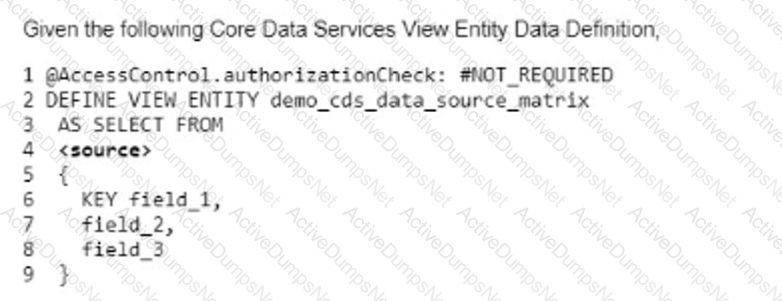
Which of the following types are permitted to be used for
Options:
A database table from the ABAP Dictionary
A CDS DDIC-based view
An external view from the ABAP Dictionary
A database view from the ABAP Dictionary
Answer:
A, BExplanation:
The
A database table from the ABAP Dictionary: This is a valid type of data source for a CDS View Entity Data Definition. A database table from the ABAP Dictionary is a table that is defined in the ABAP Dictionary using the keyword TABLE or TABLE OF. The name of the database table must be unique within its namespace and must not contain any special characters2.
A CDS DDIC-based view: This is also a valid type of data source for a CDS View Entity Data Definition. A CDS DDIC-based view is a view that is defined in the Core Data Services using the keyword DEFINE VIEW ENTITY. The name of the CDS DDIC-based view must be unique within its namespace and must not contain any special characters3.
You cannot do any of the following:
An external view from the ABAP Dictionary: This is not a valid type of data source for a CDS View Entity Data Definition. An external view from the ABAP Dictionary is a view that is defined in an external application using any language supported by SAP, such as SQL, PL/SQL, or Java. The name of the external view must be unique within its namespace and must not contain any special characters4.
A database view from the ABAP Dictionary: This is not a valid type of data source for a CDS View Entity Data Definition. A database view from the ABAP Dictionary is a view that is defined in an external application using any language supported by SAP, such as SQL, PL/SQL, or Java. The name of the database view must be unique within its namespace and must not contain any special characters4.
References: 1: CDS DDL - DEFINE VIEW ENTITY - ABAP Keyword Documentation - SAP Online Help 2: ABAP Dictionary Tables - SAP Online Help 3: CDS DDL - DEFINE VIEW ENTITY - ABAP Keyword Documentation - SAP Online Help 4: ABAP Dictionary Views - SAP Online Help
when you attempt to activate the definition, what will be the response?
Options:
Activation error because the field names of the union do not match
Activation error because the field types of the union do not match
Activation error because the key fields of the union do not match
Activation successful
Answer:
AExplanation:
The response will be an activation error because the field names of the union do not match. This is because the field names of the union must match in order for the definition to be activated. The union operator combines the result sets of two or more queries into a single result set. The queries that are joined by the union operator must have the same number and type of fields, and the fields must have the same names1. In the given code, the field names of the union do not match, because the first query has the fields carrname, connid, cityfrom, and cityto, while the second query has the fields carrname, carrier_id, cityfrom, and cityto. The field connid in the first query does not match the field carrier_id in the second query. Therefore, the definition cannot be activated.
References: 1: UNION - ABAP Keyword Documentation
Which ABAP SQL clause allows the use of inline declarations?
Options:
FROM
INTO CORRESPONDING FIELDS OF
INTO
FIELDS
Answer:
CExplanation:
The ABAP SQL clause that allows the use of inline declarations is the INTO clause. The INTO clause is used to specify the target variable or field symbol where the result of the SQL query is stored. The INTO clause can use inline declarations to declare the target variable or field symbol at the same position where it is used, without using a separate DATA or FIELD-SYMBOLS statement. The inline declaration is performed using the DATA or @DATA operators in the declaration expression12. For example:
The following code snippet uses the INTO clause with an inline declaration to declare a local variable itab and store the result of the SELECT query into it:
SELECT * FROM scarr INTO TABLE @DATA (itab).
The following code snippet uses the INTO clause with an inline declaration to declare a field symbol
SELECT SINGLE * FROM scarr INTO @
You cannot do any of the following:
FROM: The FROM clause is used to specify the data source of the SQL query, such as a table, a view, or a join expression. The FROM clause does not allow the use of inline declarations12.
INTO CORRESPONDING FIELDS OF: The INTO CORRESPONDING FIELDS OF clause is used to specify the target structure or table where the result of the SQL query is stored. The INTO CORRESPONDING FIELDS OF clause does not allow the use of inline declarations. The target structure or table must be declared beforehand using a DATA or FIELD-SYMBOLS statement12.
FIELDS: The FIELDS clause is used to specify the columns or expressions that are selected from the data source of the SQL query. The FIELDS clause does not allow the use of inline declarations. The FIELDS clause must be followed by an INTO clause that specifies the target variable or field symbol where the result is stored12.
References: 1: SELECT - ABAP Keyword Documentation - SAP Online Help 2: Inline Declarations - ABAP Keyword Documentation - SAP Online Help
Given the following Core Data Service View Entity Data Definition:
1 @AccessControl.authorizationCheck: #NOT_REQUIRED
2 DEFINE VIEW ENTITY demo_flight_info_join
3 AS SELECT
4 FROM scarr AS a
5 LEFT OUTER JOIN scounter AS c
6 LEFT OUTER JOIN sairport AS p
7 ON p.id = c.airport
8 ON a.carrid = c.carrid
9 {
10 a.carridAS carrier_id,
11 p.idAS airport_id,
12 c.countnumAS counter_number
13 }
In what order will the join statements be executed?
Options:
scarr will be joined with scounter first and the result will be joined with sairport.
sairport will be joined to scounter first and the result will be joined with scarr.
scarr will be joined with sairport first and the result will be joined with scounter.
scounter will be joined to sairport first and the result will be joined with scarr.
Answer:
AExplanation:
The order in which the join statements will be executed is:
scarr will be joined with scounter first and the result will be joined with sairport.
This is because the join statements are nested from left to right, meaning that the leftmost data source is joined with the next data source, and the result is joined with the next data source, and so on. The join condition for each pair of data sources is specified by the ON clause that follows the data source name. The join type for each pair of data sources is specified by the join operator that precedes the data source name. In this case, the join operator is LEFT OUTER JOIN, which means that all the rows from the left data source are included in the result, and only the matching rows from the right data source are included. If there is no matching row from the right data source, the corresponding fields are filled with initial values1.
Therefore, the join statements will be executed as follows:
First, scarr AS a will be joined with scounter AS c using the join condition a.carrid = c.carrid. This means that all the rows from scarr will be included in the result, and only the rows from scounter that have the same value for the carrid field will be included. If there is no matching row from scounter, the countnum field will be filled with an initial value.
Second, the result of the first join will be joined with sairport AS p using the join condition p.id = c.airport. This means that all the rows from the first join will be included in the result, and only the rows from sairport that have the same value for the id field as the airport field from the first join will be included. If there is no matching row from sairport, the id field will be filled with an initial value.
References: 1: Join - ABAP Keyword Documentation
In an Access Control Object, which clauses are used? Note: There are 3 correct answers to this question.
Options:
Where (to specify the access conditions)
Crant (to identify the data source)
Return code (to assign the return code of the authority check)
Define role (to specify the role name)
Revoke (to remove access to the data source)
Answer:
A, D, EExplanation:
An Access Control Object (ACO) is a CDS annotation that defines the access control rules for a CDS view entity. An ACO consists of one or more clauses that specify the role name, the data source, the access conditions, and the return code of the authority check12. Some of the clauses that are used in an ACO are:
Where (to specify the access conditions): This clause is used to define the logical expression that determines whether a user has access to the data source or not. The expression can use the fields of the data source, the parameters of the CDS view entity, or the predefined variables $user and $session. The expression can also use the functions check_authorization and check_role to perform additional authority checks12.
Define role (to specify the role name): This clause is used to assign a name to the role that is defined by the ACO. The role name must be unique within the namespace of the CDS view entity and must not contain any special characters. The role name can be used to reference the ACO in other annotations, such as @AccessControl.authorizationCheck or @AccessControl.grant12.
Revoke (to remove access to the data source): This clause is used to explicitly deny access to the data source for a user who meets the conditions of the where clause. The revoke clause overrides any grant clause that might grant access to the same user. The revoke clause can be used to implement the principle of least privilege or to enforce data segregation12.
You cannot do any of the following:
Grant (to identify the data source): This is not a valid clause in an ACO. The grant clause is a separate annotation that is used to grant access to a CDS view entity or a data source for a user who has a specific role. The grant clause can reference an ACO by its role name to apply the access conditions defined by the ACO12.
Return code (to assign the return code of the authority check): This is not a valid clause in an ACO. The return code of the authority check is a predefined variable that is set by the system after performing the access control check. The return code can be used in the where clause of the ACO to specify different access conditions based on the outcome of the check12.
References: 1: Access Control Objects - ABAP Keyword Documentation - SAP Online Help 2: Access Control in Core Data Services (CDS) | SAP Help Portal
In this nested join below in which way is the join evaluated?
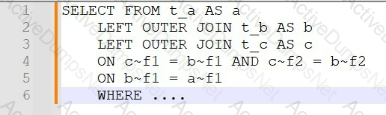
Options:
From the left to the right in the order of the tables:
1.
a is joined with b
2.
b is joined with c
From the right to the left in the order of the tables:
1.
b is joined with c.
2.
b is joined with a.
From the top to the bottom in the order of the on conditions
1.
b is joined with c
2.
a is joined with b
From the bottom to the top in the order of the on conditions:
1.
a is joined with b
2.
b is joined with c
Answer:
CExplanation:
The nested join is evaluated from the top to the bottom in the order of the ON conditions. This means that the join expression is formed by assigning each ON condition to the directly preceding JOIN from left to right. The join expression can be parenthesized implicitly or explicitly to show the order of evaluation. In this case, the implicit parentheses are as follows:
SELECT * FROM (a INNER JOIN (b INNER JOIN c ON b~c = c~c) ON a~b = b~b)
This means that the first join expression is b INNER JOIN c ON b~c = c~c, which joins the columns of tables b and c based on the condition that b~c equals c~c. The second join expression is a INNER JOIN (b INNER JOIN c ON b~c = c~c) ON a~b = b~b, which joins the columns of table a and the result of the first join expression based on the condition that a~b equals b~b. The final result set contains all combinations of rows from tables a, b, and c that satisfy both join conditions.
References: 1: SELECT, FROM JOIN - ABAP Keyword Documentation - SAP Online Help
Which of the following are parts of answers to this question.
Options:
Partitioning attributes
Extension
Field list
Semantic table attributes
Answer:
B, CExplanation:
A CDS view is a data definition that defines a data structure and a data selection from one or more data sources. A CDS view consists of several parts, but two of them are:
Extension: An extension is an optional clause that allows a CDS view to extend another CDS view by adding new elements, annotations, or associations. The extension clause has the syntax EXTEND VIEW view_name WITH view_name. The first view_name is the name of the CDS view that is being extended, and the second view_name is the name of the CDS view that is doing the extension1.
Field list: A field list is a mandatory clause that specifies the elements of the CDS view. The field list has the syntax SELECT FROM data_source { element_list }. The data_source is the name of the data source that the CDS view selects data from, and the element_list is a comma-separated list of elements that the CDS view exposes. The elements can be fields of the data source, expressions, associations, or annotations2.
The following example shows a CDS view that extends another CDS view and defines a field list:
@AbapCatalog.sqlViewName: ‘ZCDS_EXT’ define view Z_CDS_Extension extend view Z_CDS_Base with Z_CDS_Extension as select from ztable { // field list key ztable.id as ID, ztable.name as Name, ztable.age as Age, // extension @Semantics.currencyCode: true ztable.currency as Currency }
The other options are not parts of a CDS view, but rather related concepts:
Partitioning attributes: Partitioning attributes are attributes that are used to partition a table into smaller subsets of data. Partitioning attributes are defined in the ABAP Dictionary for transparent tables and can improve the performance and scalability of data access. Partitioning attributes are not part of the CDS view definition, but rather the underlying table definition3.
Semantic table attributes: Semantic table attributes are attributes that provide additional information about the meaning and usage of a table. Semantic table attributes are defined in the ABAP Dictionary for transparent tables and can be used to enhance the data modeling and consumption of the table. Semantic table attributes are not part of the CDS view definition, but rather the underlying table definition4.
References: 1: Extending CDS Views | SAP Help Portal 2: SELECT List - ABAP Keyword Documentation 3: Partitioning Attributes - ABAP Keyword Documentation 4: Semantic Table Attributes - ABAP Keyword Documentation
You want to define the following CDS view entity with an input parameter:
Define view entity Z_CONVERT With parameters currency : ???
Which of the following can you use to replace "???? Note: There are 2 correct answers to this
question.
Options:
built-in ABAP type
A built-in ABAP Dictionary type
A data element
A component of an ABAP Dictionary structure
Answer:
A, CExplanation:
The possible replacements for “???” in the CDS view entity definition with an input parameter are A. built-in ABAP type and C. A data element. These are the valid types that can be used to specify the data type of an input parameter in a CDS view entity. A built-in ABAP type is a predefined elementary type in the ABAP language, such as abap.char, abap.numc, abap.dec, etc. A data element is a reusable semantic element in the ABAP Dictionary that defines the technical attributes and the meaning of a field12. For example:
The following code snippet defines a CDS view entity with an input parameter currency of type abap.cuky, which is a built-in ABAP type for currency key:
Define view entity Z_CONVERT With parameters currency : abap.cuky as select from … { … }
The following code snippet defines a CDS view entity with an input parameter currency of type waers, which is a data element for currency key:
Define view entity Z_CONVERT With parameters currency : waers as select from … { … }
You cannot do any of the following:
B. A built-in ABAP Dictionary type: This is not a valid type for an input parameter in a CDS view entity. A built-in ABAP Dictionary type is a predefined elementary type in the ABAP Dictionary, such as CHAR, NUMC, DEC, etc. However, these types cannot be used directly in a CDS view entity definition. Instead, they have to be prefixed with abap. to form a built-in ABAP type, as explained above12.
D. A component of an ABAP Dictionary structure: This is not a valid type for an input parameter in a CDS view entity. A component of an ABAP Dictionary structure is a field that belongs to a structure type, which is a complex type that consists of multiple fields. However, an input parameter in a CDS view entity can only be typed with an elementary type, which is a simple type that has no internal structure12.
References: 1: ABAP CDS - SELECT, parameter_list - ABAP Keyword Documentation - SAP Online Help 2: ABAP Data Types - ABAP Keyword Documentation - SAP Online Help
Which of the following string functions are predicate functions? Note: There are 2 correct answers to this question.
Options:
find_any_not_of()
contains_any_of()
count_any_of()
matchesQ
Answer:
B, DExplanation:
String functions are expressions that can be used to manipulate character-like data in ABAP. String functions can be either predicate functions or non-predicate functions. Predicate functions are string functions that return a truth value (true or false) for a condition of the argument text. Non-predicate functions are string functions that return a character-like result for an operation on the argument text1.
The following string functions are predicate functions:
B. contains_any_of(): This function returns true if the argument text contains at least one of the characters specified in the character set. For example, the following expression returns true, because the text ‘ABAP’ contains at least one of the characters ‘A’, ‘B’, or ‘C’:
contains_any_of( val = ‘ABAP’ set = ‘ABC’ ).
D. matches(): This function returns true if the argument text matches the pattern specified in the regular expression. For example, the following expression returns true, because the text ‘ABAP’ matches the pattern that consists of four uppercase letters:
matches( val = ‘ABAP’ regex = ‘[A-Z]{4}’ ).
The following string functions are not predicate functions, because they return a character-like result, not a truth value:
A. find_any_not_of(): This function returns the position of the first character in the argument text that is not contained in the character set. If no such character is found, the function returns 0. For example, the following expression returns 3, because the third character of the text ‘ABAP’ is not contained in the character set ‘ABC’:
find_any_not_of( val = ‘ABAP’ set = ‘ABC’ ).
C. count_any_of(): This function returns the number of characters in the argument text that are contained in the character set. For example, the following expression returns 2, because there are two characters in the text ‘ABAP’ that are contained in the character set ‘ABC’:
count_any_of( val = ‘ABAP’ set = ‘ABC’ ).
References: 1: String Functions - ABAP Keyword Documentation
Which of the following are incomplete ABAP types? Note: There are 2 correct answers to this question.
Options:
String
T
C
P
Answer:
C, DExplanation:
Incomplete ABAP types are types that do not specify all the attributes of a data type, such as the length, the number of decimal places, or the value range. Incomplete types can only be used for the typing of field symbols and formal parameters, not for the definition of data objects or constants. Incomplete types can be either predefined or user-defined1.
The following are incomplete ABAP types:
C. C is a type for character strings with a generic length. The length of the character string has to be specified when a data object or a constant is defined with this type. For example, DATA text TYPE c LENGTH 10 defines a data object named text with a type c and a length of 10 characters2.
D. P is a type for packed numbers with a generic length and a generic number of decimal places. The length and the number of decimal places of the packed number have to be specified when a data object or a constant is defined with this type. For example, DATA amount TYPE p LENGTH 8 DECIMALS 2 defines a data object named amount with a type p, a length of 8 bytes, and 2 decimal places3.
The following are not incomplete ABAP types, because they specify all the attributes of a data type:
A. String is a type for variable-length character strings. The length of the character string is determined at runtime and can vary from 0 to 2,147,483,647 characters. The length does not have to be specified when a data object or a constant is defined with this type. For example, DATA text TYPE string defines a data object named text with a type string and a variable length4.
B. T is a type for time values in the format HHMMSS. The length of the time value is fixed at 6 characters and does not have to be specified when a data object or a constant is defined with this type. For example, DATA time TYPE t defines a data object named time with a type t and a length of 6 characters.
References: 1: Generic ABAP Types - ABAP Keyword Documentation 2: C - ABAP Keyword Documentation 3: P - ABAP Keyword Documentation 4: String - ABAP Keyword Documentation : T - ABAP Keyword Documentation
In which products must you use the ABAP Cloud Development Model? Note: There are 2 correct answers to this question.
Options:
SAP S/4HANA Cloud, private edition
SAP BTP, ABAP environment
SAP S/4HANA on premise
SAP S/4HANA Cloud, public edition
Answer:
A, BExplanation:
The ABAP Cloud Development Model is the ABAP development model to build cloud-ready business apps, services, and extensions. It comes with SAP BTP and SAP S/4HANA. It works with public or private cloud, and even on-premise1. However, the complete ABAP Cloud Development Model, including the cloud-optimized ABAP language and public local SAP APIs and extension points, is available only in SAP BTP ABAP Environment and in the 2208/2022 versions of the SAP S/4HANA editions1. Therefore, you must use the ABAP Cloud Development Model in SAP BTP, ABAP environment and SAP S/4HANA Cloud, private edition. You can also use it in SAP S/4HANA on premise, but it is not mandatory. You cannot use it in SAP S/4HANA Cloud, public edition, because it does not allow custom ABAP code2. References: 1: ABAP Cloud | SAP Blogs 2: SAP S/4HANA Cloud Extensibility – Overview and Comparison | SAP Blogs
Which type of legacy code does SAP recommend you eliminate when you review modifications as part of an SAP S/4HANA system conversion? Note: There are 2 correct answers to this question.
Options:
Code that supports a critical business process
Code that now is identical to a standard SAP object
Code that has less than 10% usage according to usage statistics
Code that can be redesigned as a key user extension
Answer:
B, DExplanation:
SAP recommends that you eliminate the following types of legacy code when you review modifications as part of an SAP S/4HANA system conversion:
Code that now is identical to a standard SAP object. This type of code is redundant and unnecessary, as it does not provide any additional functionality or customization. It can also cause conflicts or errors during the system conversion, as the standard SAP object may have changed or been replaced in SAP S/4HANA. Therefore, you should delete this type of code and use the standard SAP object instead.
Code that can be redesigned as a key user extension. This type of code is usually related to UI or business logic adaptations that can be achieved using the in-app tools provided by SAP S/4HANA. By redesigning this type of code as a key user extension, you can simplify and standardize your code base, reduce maintenance efforts, and avoid compatibility issues during the system conversion. Therefore, you should migrate this type of code to the key user extensibility framework and delete the original code.
The other types of legacy code are not recommended to be eliminated, as they may still be relevant or necessary for your business processes. However, you should still review and adjust them according to the SAP S/4HANA simplification items and best practices. These types of code are:
Code that supports a critical business process. This type of code is essential for your business operations and cannot be easily replaced or removed. However, you should check if this type of code is compatible with SAP S/4HANA, and if not, you should adapt it accordingly. You should also consider if this type of code can be optimized or enhanced using the new features and capabilities of SAP S/4HANA.
Code that has less than 10% usage according to usage statistics. This type of code is rarely used and may not be worth maintaining or converting. However, you should not delete this type of code without verifying its relevance and impact on your business processes. You should also consider if this type of code can be replaced or consolidated with other code that has higher usage or better performance.
References: Custom Code Management (CCM) During an SAP S/4HANA Conversion, Custom Code Migration Guide for SAP S/4HANA 2020
In what order are objects created to generate a RESTful Application Programming application?
Options:
Database table 1
Service binding Projection view 4
Service definition 3
Data model view 2
D A B C
B D C A
A D C B
Answer:
CExplanation:
The order in which objects are created to generate a RESTful Application Programming application is A, D, C, B. This means that the following steps are followed:
First, a database table is created to store the data for the application. A database table is a CDS DDIC-based view that defines a join or union of database tables. A database table has an SQL view attached and can be accessed by Open SQL or native SQL.
Second, a data model view is created to define a data model based on the database table or other CDS view entities. A data model view is a CDS view entity that can have associations, aggregations, filters, parameters, and annotations. A data model view can also define the behavior definition and implementation for the business object.
Third, a service definition is created to define the service interface for the application. A service definition is a CDS view entity that defines a projection on a data model view or another service definition. A service definition can also define service metadata, such as service name, version, description, and annotations.
Fourth, a service binding is created to define the service binding for the application. A service binding is a CDS view entity that defines a projection on a service definition. A service binding can also define the service protocol, such as OData V2, OData V4, or REST, and the service URL.
References: CDS Data Model Views - ABAP Keyword Documentation, CDS Service Definitions - ABAP Keyword Documentation, CDS Service Bindings - ABAP Keyword Documentation, CDS Projection Views - ABAP Keyword Documentation
Unlock C_ABAPD_2309 Features
- C_ABAPD_2309 All Real Exam Questions
- C_ABAPD_2309 Exam easy to use and print PDF format
- Download Free C_ABAPD_2309 Demo (Try before Buy)
- Free Frequent Updates
- 100% Passing Guarantee by Activedumpsnet
Questions & Answers PDF Demo
- C_ABAPD_2309 All Real Exam Questions
- C_ABAPD_2309 Exam easy to use and print PDF format
- Download Free C_ABAPD_2309 Demo (Try before Buy)
- Free Frequent Updates
- 100% Passing Guarantee by Activedumpsnet
