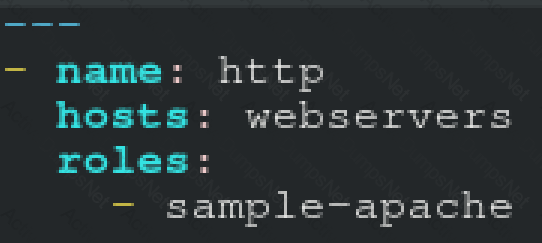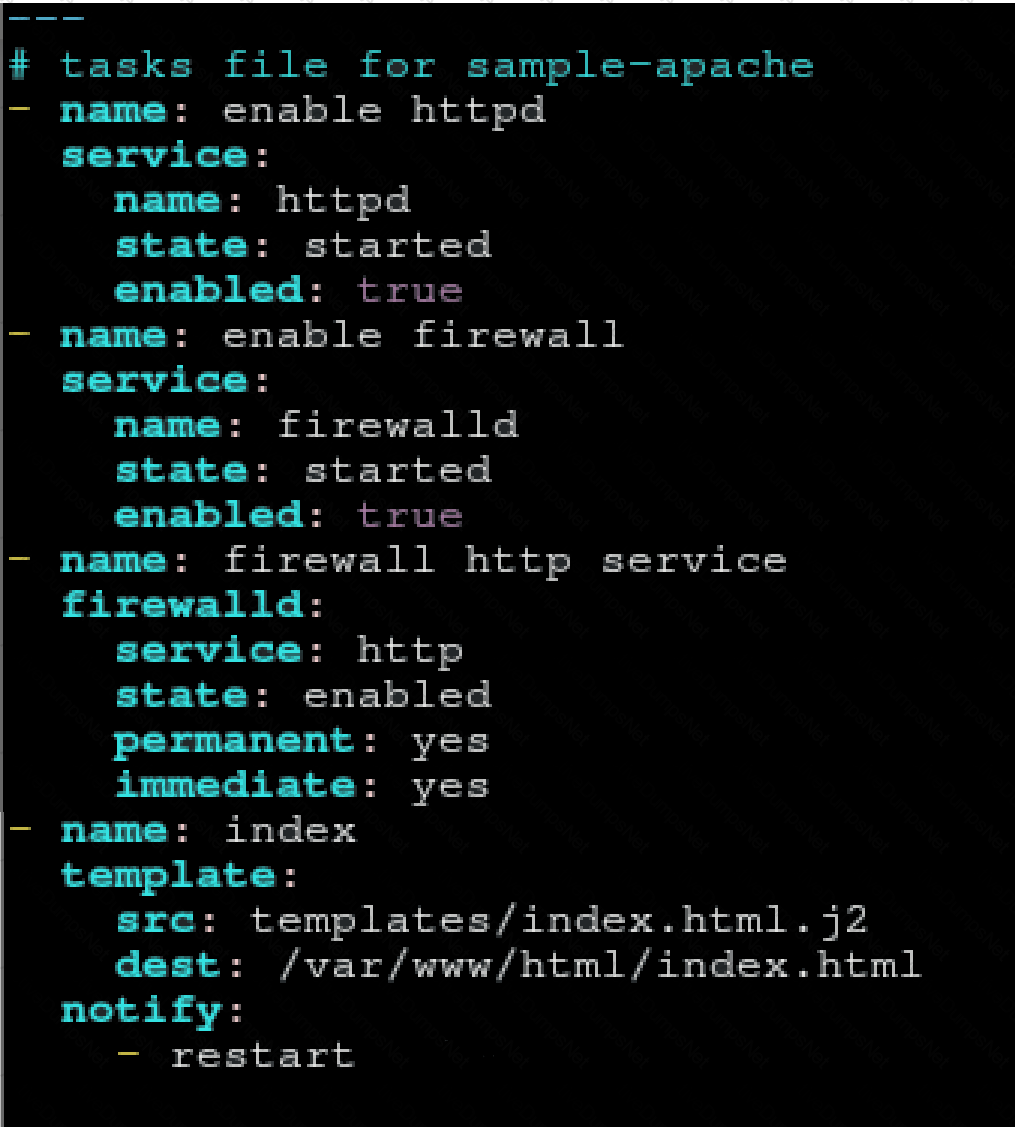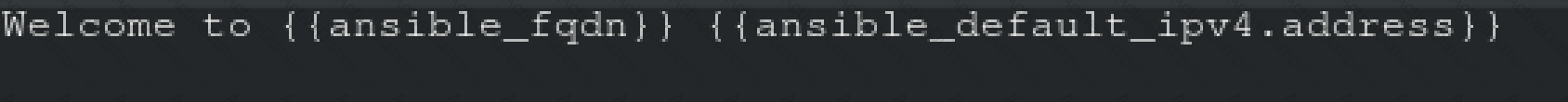RedHat EX294 Red Hat Certified Engineer (RHCE) exam for Red Hat Enterprise Linux 8 Exam Practice Test
Red Hat Certified Engineer (RHCE) exam for Red Hat Enterprise Linux 8 Questions and Answers
Create a file called requirements.yml in /home/sandy/ansible/roles a file called role.yml in /home/sandy/ansible/. The haproxy-role should be used on the proxy host. And when you curl http://node3.example.com it should display "Welcome to node4.example.com" and when you curl again "Welcome to node5.example.com" The php-role should be used on the prod host.
Create a role called sample-apache in /home/sandy/ansible/roles that enables and starts httpd, enables and starts the firewall and allows the webserver service. Create a template called index.html.j2 which creates and serves a message from /var/www/html/index.html Whenever the content of the file changes, restart the webserver service.
Welcome to [FQDN] on [IP]
Replace the FQDN with the fully qualified domain name and IP with the ip address of the node using ansible facts. Lastly, create a playbook in /home/sandy/ansible/ called apache.yml and use the role to serve the index file on webserver hosts.
Create an ansible vault password file called lock.yml with the password reallysafepw in the /home/sandy/ansible directory. In the lock.yml file define two variables. One is pw_dev and the password is 'dev' and the other is pw_mgr and the password is 'mgr' Create a regular file called secret.txt which contains the password for lock.yml.
Create a jinja template in /home/sandy/ansible/ and name it hosts.j2. Edit this file so it looks like the one below. The order of the nodes doesn't matter. Then create a playbook in /home/sandy/ansible called hosts.yml and install the template on dev node at /root/myhosts
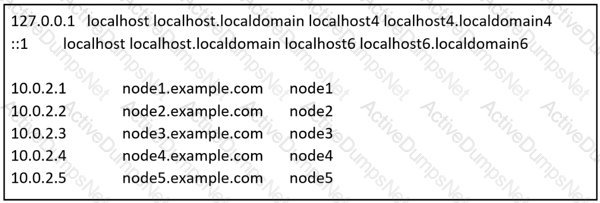
Create a playbook that changes the default target on all nodes to multi-user tarqet. Do this in playbook file called target.yml in /home/sandy/ansible
Create a role called apache in "/home/admin/ansible/roles" with the following
requirements:
--> The httpd package is installed, enabled on boot, and started.
--> The firewall is enabled and running with a rule to allow access to the web server.
--> template file index.html.j2 is used to create the file /var/www/html/index.html
with the output:
Welcome to HOSTNAME on IPADDRESS
--> Where HOSTNAME is the fqdn of the managed node and IPADDRESS is the IP-Address of
the managed node.
note: you have to create index.html.j2 file.
--> Create a playbook called httpd.yml that uses this role and the playbook runs on
hosts in the webservers host group.
Create a playbook called balance.yml as follows:
* The playbook contains a play that runs on hosts in balancers host group and uses
the balancer role.
--> This role configures a service to loadbalance webserver requests between hosts
in the webservers host group.curl
--> When implemented, browsing to hosts in the balancers host group (for example
http://node5.example.com) should produce the following output:
Welcome to node3.example.com on 192.168.10.z
--> Reloading the browser should return output from the alternate web server:
Welcome to node4.example.com on 192.168.10.a
* The playbook contains a play that runs on hosts in webservers host group and uses
the phphello role.
--> When implemented, browsing to hosts in the webservers host group with the URL /
hello.php should produce the following output:
Hello PHP World from FQDN
--> where FQDN is the fully qualified domain name of the host. For example,
browsing to http://node3.example.com/hello.php, should produce the following output:
Hello PHP World from node3.example.com
* Similarly, browsing to http://node4.example.com/hello.php, should produce the
following output:
Hello PHP World from node4.example.com
Create a playbook called hwreport.yml that produces an output file called /root/
hwreport.txt on all managed nodes with the following information:
------------------------------------------------------------------------------------------------------
--> Inventory host name
--> Total memory in MB
--> BIOS version
--> Size of disk device vda
--> Size of disk device vdb
Each line of the output file contains a single key-value pair.
* Your playbook should:
--> Download the file hwreport.empty from the URL http://classroom.example.com/
hwreport.empty and
save it as /root/hwreport.txt
--> Modify with the correct values.
note: If a hardware item does not exist, the associated value should be set to NONE
----------------------------------------------------------------------------------------------
while practising you to create these file hear. But in exam have to download as per
questation.
hwreport.txt file consists.
my_sys=hostname
my_BIOS=biosversion
my_MEMORY=memory
my_vda=vdasize
my_vdb=vdbsize
Rekey an existing Ansible vault as follows:
-----------------------------------------------
* Download Ansible vault from http:// classroom.example.com /secret.yml to /home/
admin/ansible/
* The current vault password is curabete
* The new vault password is newvare
* The vault remains in an encrypted state with the new password
Create a playbook called web.yml as follows:
* The playbook runs on managed nodes in the "dev" host group
* Create the directory /webdev with the following requirements:
--> membership in the apache group
--> regular permissions: owner=r+w+execute, group=r+w+execute, other=r+execute
s.p=set group-id
* Symbolically link /var/www/html/webdev to /webdev
* Create the file /webdev/index.html with a single line of text that reads:
“Development”
--> it should be available on http://servera.lab.example.com/webdev/index.html