- Home
- Paloalto Networks
- PSE-Software Firewall Professional
- PSE-SWFW-Pro-24
- PSE-SWFW-Pro-24 - Palo Alto Networks Systems Engineer Professional - Software Firewall
Paloalto Networks PSE-SWFW-Pro-24 Palo Alto Networks Systems Engineer Professional - Software Firewall Exam Practice Test
Palo Alto Networks Systems Engineer Professional - Software Firewall Questions and Answers
Which two deployment models are supported by Cloud NGFW for AWS? (Choose two.)
Options:
Hierarchical
Distributed
Linear
Centralized
Answer:
B, DExplanation:
Comprehensive and Detailed In-Depth Step-by-Step Explanation:Cloud NGFW for AWS is a cloud-native firewall service designed to provide scalable and flexible security in Amazon Web Services (AWS) environments. The Palo Alto Networks Systems Engineer Professional - Software Firewall documentation describes the deployment models supported by Cloud NGFW to meet various architectural needs in public clouds.
Distributed (Option B): In a distributed deployment model, Cloud NGFW instances are deployed across multiple Availability Zones (AZs) or Virtual Private Clouds (VPCs) in AWS. This model ensures scalability, high availability, and localized traffic inspection, reducing latency and improving performance. The documentation highlights distributed deployment as a key feature for large-scale AWS environments, leveraging AWS’s auto-scaling and load-balancing capabilities.
Centralized (Option D): In a centralized deployment model, a single Cloud NGFW instance or a cluster of instances serves as a central point for inspecting traffic across multiple VPCs or regions in AWS. This model simplifies management and policy enforcement but may introduce latency for distributed workloads. The documentation notes that centralized deployment is suitable for smaller environments or specific use cases requiring unified control, integrated with AWS Transit Gateway or VPC peering.
Options A (Hierarchical) and C (Linear) are incorrect. Hierarchical deployment is not a supported model for Cloud NGFW in AWS, as it implies a multi-tiered structure not aligned with the cloud-native architecture of Cloud NGFW. Linear deployment is not a recognized model in the documentation for Cloud NGFW, which focuses on distributed and centralized approaches to meet AWS scalability and security needs.
References: Palo Alto Networks Systems Engineer Professional - Software Firewall, Section: Cloud NGFW for AWS Deployment, AWS Integration Guide, Distributed and Centralized Architecture Documentation.
A company is sponsoring a cybersecurity conference for attendees interested in a range of cybersecurity products that include malware protection, SASE, automation products, and firewalls. The company will deliver a single 3–4 hour conference workshop.
Which cybersecurity portfolio tool will give workshop attendees the appropriate exposure to the widest variety of Palo Alto Networks products?
Options:
Capture the Flag
Ultimate Lab Environment
Demo Environment
Ultimate Test Drive
Answer:
DExplanation:
Palo Alto Networks offers various tools and programs for demonstrating its cybersecurity portfolio, including firewalls (VM-Series, CN-Series, Cloud NGFW), malware protection (WildFire), SASE (Prisma Access), and automation products. The Palo Alto Networks Systems Engineer Professional - Software Firewall documentation and marketing materials describe these tools, focusing on their suitability for educational or presales purposes like a conference workshop.
Ultimate Test Drive (Option D): The Ultimate Test Drive is a hands-on, guided lab environment provided by Palo Alto Networks, allowing attendees to explore a wide range of products, including VM-Series firewalls, Cloud NGFW, Prisma Access (SASE), WildFire (malware protection), and automation tools (e.g., Ansible, Terraform). In a 3-4 hour workshop, attendees can interact with these solutions through preconfigured labs, gaining exposure to their functionality, integration, and benefits. The documentation and marketing materials highlight Ultimate Test Drive as the ideal tool for demonstrating the broadest portfolio, making it perfect for a conference setting with diverse interests in cybersecurity products.
Options A (Capture the Flag), B (Ultimate Lab Environment), and C (Demo Environment) are incorrect. Capture the Flag (Option A) is a gamified, security-focused exercise, not a comprehensive tool for demonstrating the full Palo Alto Networks portfolio, and it may not cover firewalls or automation products adequately in a short workshop. Ultimate Lab Environment (Option B) is not a standard Palo Alto Networks tool; it may refer to internal or custom labs but is not widely available or structured for public workshops like Ultimate Test Drive. Demo Environment (Option C) provides static demonstrations, not hands-on interaction, limiting exposure compared to the interactive Ultimate Test Drive, especially for a varied audience interested in multiple products.
References: Palo Alto Networks Systems Engineer Professional - Software Firewall, Section: Presales and Education Tools, Ultimate Test Drive Documentation, Palo Alto Networks Marketing Materials for Cybersecurity Workshops.
Which tool can be used to deploy a CN-Series firewall?
Options:
GCP Automated Deployment Services
Kubernetes
Docker Swarm
Terraform Automated Deployment Services
Answer:
BExplanation:
Comprehensive and Detailed In-Depth Step-by-Step Explanation:The CN-Series firewall is a containerized next-generation firewall designed to secure workloads in containerized environments, particularly those running on Kubernetes. According to the Palo Alto Networks Systems Engineer Professional - Software Firewall documentation, the primary tool for deploying CN-Series firewalls is Kubernetes, as it integrates natively with Kubernetes clusters to provide security for containerized applications.
Kubernetes (Option B): Kubernetes is the orchestration platform used to deploy, manage, and scale CN-Series firewalls within containerized environments. It allows for dynamic scaling and integration with container workloads, ensuring security policies are applied consistently across pods and services.
Options A (GCP Automated Deployment Services), C (Docker Swarm), and D (Terraform Automated Deployment Services) are incorrect. While GCP Automated Deployment Services and Terraform can be used for automation, they are not specific to CN-Series deployment in the context of Kubernetes. Docker Swarm, while a container orchestration platform, is not supported for CN-Series firewalls, as Palo Alto Networks focuses on Kubernetes for CN-Series deployment.
References: Palo Alto Networks Systems Engineer Professional - Software Firewall, Section: CN-Series Deployment Guide, Kubernetes Integration Documentation.
An RFP from a customer who needs multi-cloud Layer 7 network security for both Amazon Web Services (AWS) and Azure environments is being evaluated. The requirements include full management control of the firewall, VPN termination, and BGP routing.
Which firewall solution should be recommended to meet the requirements?
Options:
VM-Series
CN-Series
Cloud NGFW
PA-Series
Answer:
AExplanation:
Comprehensive and Detailed In-Depth Step-by-Step Explanation:The customer’s request for multi-cloud Layer 7 network security in AWS and Azure, with full management control, VPN termination, and BGP routing, requires a flexible and feature-rich firewall solution. The Palo Alto Networks Systems Engineer Professional - Software Firewall documentation outlines the capabilities of its firewall products for multi-cloud environments.
VM-Series (Option A): The VM-Series firewall is a virtualized next-generation firewall (NGFW) ideal for multi-cloud deployments in AWS and Azure. It provides Layer 7 application visibility and control, full management control through tools like Panorama or Strata Cloud Manager, VPN termination (e.g., IPSec site-to-site VPNs), and BGP dynamic routing to peer with cloud and on-premises routers. The documentation highlights VM-Series as a versatile solution for public clouds, supporting custom configurations, policy enforcement, and advanced routing protocols, meeting all the customer’s requirements without the limitations of cloud-native or container-specific firewalls.
Options B (CN-Series), C (Cloud NGFW), and D (PA-Series) are incorrect. CN-Series firewalls are designed for containerized environments (e.g., Kubernetes) and do not support VPN termination or BGP routing natively, making them unsuitable for this multi-cloud, Layer 7 security use case. Cloud NGFW, while cloud-native for AWS and Azure, offers limited management control (as it is a managed service) and does not natively support VPN termination or BGP routing, as these features are handled by the cloud provider or require VM-Series integration. PA-Series firewalls are physical appliances, not virtualized or cloud-native, and cannot be deployed in AWS or Azure to meet the multi-cloud requirement.
References: Palo Alto Networks Systems Engineer Professional - Software Firewall, Section: Multi-Cloud Security, VM-Series Deployment Guide for AWS and Azure, VPN and BGP Routing Documentation.
When using VM-Series firewall bootstrapping, which three methods can be used to install licensed content, including antivirus, applications, and threats? (Choose three.)
Options:
Panorama 10.2 or later to use the content auto push feature
Complete bootstrapping and either Azure Blob storage or Amazon S3 bucket
Content-Security-Policy update URL in the init-cfg.txt file
Custom-AMI or Azure VM image, with content preloaded
Panorama software licensing plugin
Answer:
A, B, DExplanation:
VM-Series bootstrapping allows for automated initial configuration. Several methods exist for installing licensed content.
Why A, B, and D are correct:
A. Panorama 10.2 or later to use the content auto push feature: Panorama can push content updates to bootstrapped VM-Series firewalls automatically, streamlining the process. This requires Panorama 10.2 or later.
B. Complete bootstrapping and either Azure Blob storage or Amazon S3 bucket: You can store the content updates in cloud storage (like S3 or Azure Blob) and configure the VM-Series to retrieve and install them during bootstrapping.
D. Custom-AMI or Azure VM image, with content preloaded: Creating a custom image with the desired content pre-installed is a valid approach. This is particularly useful for consistent deployments.
Why C and E are incorrect:
C. Content-Security-Policy update URL in the init-cfg.txt file: The init-cfg.txt file is used for initial configuration parameters, not for direct content updates. While you can configure the firewall to check for updates after bootstrapping, you don't put the actual content within the init-cfg.txt file.
E. Panorama software licensing plugin: The Panorama software licensing plugin is for managing licenses, not for pushing content updates during bootstrapping.
Palo Alto Networks References:
VM-Series Deployment Guides (AWS, Azure, GCP): These guides detail the bootstrapping process and the various methods for installing content updates.
Panorama Administrator's Guide: The Panorama documentation describes the content auto-push feature.
These resources confirm that Panorama auto-push, cloud storage, and custom images are valid methods for content installation during bootstrapping.
Which method fully automates the initial deployment, configuration, licensing, and threat content download when setting up a new VM-Series firewall?
Options:
Register the VM-Series firewall and launch the Day 1 Configuration Wizard.
Use Panorama to push device groups and template stack configurations to the new VM-Series firewall.
Deploy a complete bootstrap package by using an ISO image, block storage, or a storage bucket.
Connect the VM-Series firewall to Panorama and push the configuration package by using the bootstrap plugin.
Answer:
CExplanation:
Comprehensive and Detailed In-Depth Step-by-Step Explanation:Automating the deployment of VM-Series firewalls is essential for scalability and efficiency in cloud and virtualized environments. The Palo Alto Networks Systems Engineer Professional - Software Firewall documentation provides detailed guidance on automation methods, with bootstrapping being the most comprehensive approach.
Deploy a complete bootstrap package by using an ISO image, block storage, or a storage bucket (Option C): Bootstrapping is the most automated method for deploying a VM-Series firewall. A bootstrap package includes all necessary files—init-cfg.txt (for initial configuration), license files, authentication codes, and content updates (e.g., application and threat signatures)—stored in a location accessible to the VM (e.g., an ISO image, AWS S3 bucket, Azure Blob storage, or GCP storage bucket). When the VM-Series firewall boots, it automatically retrieves and applies these files, completing initial deployment, configuration, licensing, and threat content downloads without manual intervention. The documentation emphasizes bootstrapping as the preferred method for fully automated, zero-touch deployments in public clouds, private clouds, or on-premises environments.
Options A (Register the VM-Series firewall and launch the Day 1 Configuration Wizard), B (Use Panorama to push device groups and template stack configurations to the new VM-Series firewall), and D (Connect the VM-Series firewall to Panorama and push the configuration package by using the bootstrap plugin) are incorrect. The Day 1 Configuration Wizard (Option A) requires manual interaction and does not fully automate all steps, such as licensing and content downloads. Using Panorama to push configurations (Options B, D) requires the firewall to be initially deployed and connected to Panorama, which is not fully automated for initial setup; it assumes manual steps or partial automation, not covering licensing and content downloads comprehensively like bootstrapping. There is no specific “bootstrap plugin” mentioned in the documentation for Panorama in this context, making Option D inaccurate.
References: Palo Alto Networks Systems Engineer Professional - Software Firewall, Section: VM-Series Deployment Automation, Bootstrapping Guide, VM-Series Licensing and Configuration Documentation.
A prospective customer plans to migrate multiple applications to Amazon Web Services (AWS) and is considering deploying Palo Alto Networks NGFWs to protect these workloads from threats. The customer currently uses Panorama to manage on-premises firewalls and wants to avoid additional management complexity.
Which AWS deployment option meets the customer's technical and business value requirements while minimizing risk exposure?
Options:
Software NGFW credits and Strata Cloud Manager (SCM)
Cloud NGFWs and Panorama
Cloud NGFWs and Strata Cloud Manager (SCM)
Software NGFW credits and Panorama
Answer:
BExplanation:
Comprehensive and Detailed In-Depth Step-by-Step Explanation:The customer’s requirements involve securing AWS workloads with Palo Alto Networks NGFWs, maintaining consistency with their existing Panorama management for on-premises firewalls, and minimizing management complexity and risk exposure. The Palo Alto Networks Systems Engineer Professional - Software Firewall documentation provides guidance on deploying NGFWs in AWS, focusing on compatibility with existing management tools.
Cloud NGFWs and Panorama (Option B): Cloud NGFW for AWS is a cloud-native firewall service that integrates with Panorama for centralized management, ensuring consistency with the customer’s existing on-premises firewall management. Panorama provides unified policy enforcement, logging, and monitoring for both on-premises firewalls and Cloud NGFW instances in AWS, avoiding additional management complexity. The documentation highlights this as the ideal solution for customers leveraging Panorama, minimizing risk by maintaining a single management platform while providing advanced threat prevention and application visibility for AWS workloads.
Options A (Software NGFW credits and Strata Cloud Manager [SCM]), C (Cloud NGFWs and Strata Cloud Manager [SCM]), and D (Software NGFW credits and Panorama) are incorrect. SCM (Options A, C) is a cloud-delivered management solution but does not integrate as seamlessly with on-premises firewalls managed by Panorama, introducing complexity for the customer. Software NGFW credits (Options A, D) alone do not specify a deployment option; they are a licensing model, not a firewall type, and do not address management needs directly. Option D omits the specific firewall type (Cloud NGFW) needed for AWS, making it incomplete for meeting the customer’s requirements.
References: Palo Alto Networks Systems Engineer Professional - Software Firewall, Section: Multi-Cloud Deployment, Panorama Management Documentation, Cloud NGFW for AWS Deployment Guide.
What are two benefits of using Palo Alto Networks NGFWs in a public cloud service provider (CSP) environment? (Choose two.)
Options:
Management of all network traffic in every CSP environment
Consistent Security policies throughout the multi-cloud environment
Deployable in any CSP environment
Automated scaling
Answer:
B, DExplanation:
Comprehensive and Detailed In-Depth Step-by-Step Explanation:Palo Alto Networks Next-Generation Firewalls (NGFWs), such as VM-Series, CN-Series, and Cloud NGFW, are designed to secure public cloud environments like AWS, Azure, and GCP. The Palo Alto Networks Systems Engineer Professional - Software Firewall documentation highlights the following benefits for deploying NGFWs in public cloud service provider (CSP) environments:
Consistent Security policies throughout the multi-cloud environment (Option B): Palo Alto Networks NGFWs, managed through tools like Panorama or Strata Cloud Manager (SCM), enable consistent security policy enforcement across multiple public cloud providers. This ensures uniformity in security posture, reducing complexity and risk in multi-cloud deployments. The documentation emphasizes the importance of centralized policy management for maintaining consistency, whether using VM-Series, CN-Series, or Cloud NGFW.
Automated scaling (Option D): NGFWs in public clouds leverage the auto-scaling capabilities of the CSP (e.g., AWS Auto Scaling, Azure Scale Sets) to dynamically adjust resources based on traffic demand. This is particularly true for Cloud NGFW and VM-Series, which integrate with cloud-native load balancers and scaling services to ensure performance without manual intervention, enhancing efficiency and cost-effectiveness.
Options A (Management of all network traffic in every CSP environment) and C (Deployable in any CSP environment) are incorrect. Managing all network traffic in every CSP environment is not feasible due to differences in cloud architectures and native services, and it is not a claimed benefit of Palo Alto Networks NGFWs. While NGFWs are deployable in major CSPs (AWS, Azure, GCP), they are not universally deployable in “any” CSP environment, as compatibility depends on specific integrations and support, making Option C overly broad and inaccurate.
References: Palo Alto Networks Systems Engineer Professional - Software Firewall, Section: Public Cloud Security, Multi-Cloud Deployment Guide, Automated Scaling Documentation for VM-Series and Cloud NGFW.
What are two methods or tools to directly automate the deployment of VM-Series NGFWs into supported public clouds? (Choose two.)
Options:
GitHub PaloAltoNetworks Terraform SWFW modules
Deployment configuration in the public cloud Panorama plugins
paloaltonetworks.panos Ansible collection
panos Terraform provider
Answer:
A, DExplanation:
Automating VM-Series firewall deployment in public clouds is crucial for efficient and consistent deployments. Here's a breakdown of the options:
A. GitHub PaloAltoNetworks Terraform SWFW modules: This is a VALID method. Palo Alto Networks maintains Terraform modules on GitHub specifically designed for deploying VM-Series firewalls in various cloud environments (AWS, Azure, GCP). These modules provide pre-built configurations and best practices, simplifying and automating the infrastructure provisioning.
Which three presales methods will help secure the technical win of software firewalls? (Choose three.)
Options:
Provide link to PAYG Cloud NGFW in the Azure Marketplace
Unsolicited proposals that disregard customer needs
Network Security Design workshops
Proof of Value (POV) product evaluations
Answer:
A, C, DExplanation:
Securing a technical win involves demonstrating value, understanding customer needs, and providing tangible solutions.
Why A, C, and D are correct:
A: Providing a link to the PAYG Cloud NGFW in the Azure Marketplace (or AWS Marketplace) offers a direct, easy way for customers to explore and potentially trial the solution. This lowers the barrier to entry and facilitates quick evaluation.
C: Network Security Design workshops are crucial for understanding the customer's environment, challenges, and requirements. This collaborative approach allows for tailored solutions and builds trust.
D: Proof of Value (POV) product evaluations allow customers to test the solution in their own environment, demonstrating its effectiveness and addressing specific concerns. This is a powerful way to secure a technical win.
Why B is incorrect: Unsolicited proposals that disregard customer needs are ineffective and can damage credibility. It's essential to understand the customer's context before proposing solutions.
Palo Alto Networks References: Palo Alto Networks sales enablement materials and partner training emphasize the importance of needs discovery, solution selling, and demonstrating value through POVs.
Which three statements describe functionality of NGFW inline placement for Layer 2/3 implementation? (Choose three.)
Options:
VMs on VMware ESXi hypervisors can be segregated from one another on the network by the VM-Series NGFW by IP addressing and Layer 3 gateways.
VMs on VMware ESXi hypervisors can be segregated from each other by the VM-Series NGFW using VLAN tags while preserving existing Layer 3 gateways.
VM-Series next-generation firewalls cannot be positioned between the physical datacenter network and guest VM workloads.
VM-Series next-generation firewalls do not support VMware vMotion or guest VM workloads.
A next-generation firewall VLAN interface can function as a Layer 3 interface.
Answer:
A, B, EExplanation:
Let's analyze each option based on Palo Alto Networks documentation and best practices:
A. VMs on VMware ESXi hypervisors can be segregated from one another on the network by the VM-Series NGFW by IP addressing and Layer 3 gateways. This is TRUE. The VM-Series firewall can act as a Layer 3 gateway, enabling inter-VLAN routing and enforcing security policies between different VM networks based on IP addresses and subnets. This allows for granular control over traffic flow between VMs.
Which three tools are available to customers to facilitate the simplified and/or best-practice configuration of Palo Alto Networks Next-Generation Firewalls (NGFWs)? (Choose three.)
Options:
Policy Optimizer to help identify and recommend Layer 7 policy changes
Telemetry to ensure that Palo Alto Networks has full visibility into the firewall configuration
Expedition to enable the creation of custom threat signatures
Day 1 Configuration through the customer support portal (CSP)
Best Practice Assessment (BPA) in Strata Cloud Manager (SCM)
Answer:
A, D, EExplanation:
Comprehensive and Detailed In-Depth Step-by-Step Explanation:Palo Alto Networks provides tools to simplify configuration and ensure best practices for Next-Generation Firewalls (NGFWs) like VM-Series, CN-Series, and Cloud NGFW. The Palo Alto Networks Systems Engineer Professional - Software Firewall documentation outlines these tools, focusing on ease of use, optimization, and security.
Policy Optimizer to help identify and recommend Layer 7 policy changes (Option A): Policy Optimizer, available in PAN-OS or Panorama, analyzes existing security policies and recommends improvements, particularly for Layer 7 (application-layer) policies. It identifies unused rules, overlaps, and optimization opportunities for NGFWs, ensuring simplified and secure configurations. The documentation highlights Policy Optimizer as a key tool for streamlining NGFW configurations.
Day 1 Configuration through the customer support portal (CSP) (Option D): The Customer Support Portal (CSP) offers a Day 1 Configuration Wizard for new NGFW deployments, guiding customers through initial setup, licensing, and best-practice configurations for VM-Series, CN-Series, or Cloud NGFW. This tool simplifies the onboarding process, reducing configuration errors and ensuring alignment with Palo Alto Networks’ recommendations, as described in the documentation.
Best Practice Assessment (BPA) in Strata Cloud Manager (SCM) (Option E): BPA, available in SCM, assesses NGFW configurations (e.g., VM-Series, CN-Series) against Palo Alto Networks’ best practices, identifying misconfigurations, security gaps, and optimization opportunities. The documentation emphasizes BPA as a critical tool for ensuring simplified, secure, and compliant configurations in cloud and virtualized environments.
Options B (Telemetry to ensure that Palo Alto Networks has full visibility into the firewall configuration) and C (Expedition to enable the creation of custom threat signatures) are incorrect. Telemetry provides data for Palo Alto Networks’ analytics but does not facilitate simplified or best-practice configurations for customers. Expedition is a migration tool, not designed for creating custom threat signatures; it focuses on policy migration and does not align with the intent of simplifying NGFW configurations.
References: Palo Alto Networks Systems Engineer Professional - Software Firewall, Section: NGFW Configuration Tools, Policy Optimizer Documentation, Day 1 Configuration Guide, Strata Cloud Manager BPA Documentation.
Which feature allows customers to dynamically increase the capability of their VM-Series firewalls without needing to increase performance they do not need?
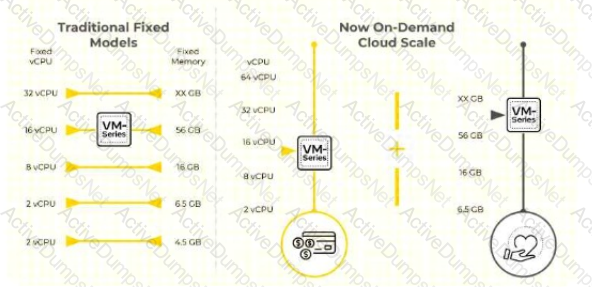
Options:
Elastic vCPU profiles
Increased RAM cache
Increased fixed vCPUs and memory
Elastic Memory Profiles
Answer:
AExplanation:
Comprehensive and Detailed In-Depth Step-by-Step Explanation:The Palo Alto Networks Systems Engineer Professional - Software Firewall documentation describes the flexible licensing and resource management options for VM-Series firewalls, particularly under PAN-OS 11.x and later versions. The question focuses on dynamically adjusting VM-Series firewall capabilities (e.g., performance and throughput) without over-provisioning unnecessary resources, a key feature of Palo Alto Networks’ credit-based flexible licensing model.
Elastic vCPU profiles (Option A): Elastic vCPU profiles, part of the flexible licensing model for VM-Series firewalls, allow customers to dynamically adjust the number of virtual CPUs (vCPUs) allocated to their firewalls based on current performance needs. This is enabled through NGFW credits managed in the Palo Alto Networks Customer Support Portal or Strata Cloud Manager, where deployment profiles can be configured with flexible vCPU counts (e.g., 2, 4, 8, 16, 32, or 64 vCPUs, corresponding to Tiers 1–4). The documentation highlights that this feature enables customers to scale up or down vCPU resources without over-provisioning fixed performance (e.g., memory or throughput) they do not need, ensuring cost efficiency and scalability in public clouds (e.g., AWS, Azure, GCP) and private clouds. The diagram in the question contrasts traditional fixed models (e.g., VM-100 with fixed vCPUs and memory) with the “On-Demand Cloud Scale” approach, where elastic vCPU profiles allow dynamic adjustment (e.g., adding vCPUs as shown by the upward arrow) without increasing unnecessary performance, aligning with the question’s intent.
Options B (Increased RAM cache), C (Increased fixed vCPUs and memory), and D (Elastic Memory Profiles) are incorrect. Increased RAM cache (Option B) is not a configurable feature for VM-Series firewalls and does not address dynamic capability adjustment; RAM is tied to vCPU tiers but not independently scalable in this context. Increased fixed vCPUs and memory (Option C) refers to traditional fixed models (e.g., VM-100, VM-300), which do not allow dynamic scaling and would over-provision performance the customer does not need, contradicting the question’s focus on avoiding unnecessary increases. Elastic Memory Profiles (Option D) is not a recognized feature in the documentation for VM-Series; memory allocation is linked to vCPU tiers, but there is no standalone “elastic memory” option, making this inaccurate. The documentation emphasizes elastic vCPU profiles as the solution for dynamic, on-demand scaling without over-provisioning, as shown in the diagram’s “On-Demand Cloud Scale” visualization.
References: Palo Alto Networks Systems Engineer Professional - Software Firewall, Section: VM-Series Flexible Licensing, Elastic vCPU Profiles Documentation, NGFW Credits and Deployment Profiles Guide, PAN-OS 11.x Deployment and Scaling Documentation.
Which element protects and hides an internal network in an outbound flow?
Options:
DNS sinkholing
User-ID
App-ID
NAT
Answer:
DExplanation:
A. DNS sinkholing: DNS sinkholing redirects DNS requests for known malicious domains to a designated server, preventing users from accessing those sites. It doesn't inherently protect or hide an internal network in outbound flows. It's more of a preventative measure against accessing malicious external resources.
B. User-ID: User-ID maps network traffic to specific users, enabling policy enforcement based on user identity. It provides visibility and control but doesn't hide the internal network's addressing scheme in outbound connections.
C. App-ID: App-ID identifies applications traversing the network, allowing for application-based policy enforcement. Like User-ID, it doesn't mask the internal network's addressing.
D. NAT (Network Address Translation): NAT translates private IP addresses used within an internal network to a public IP address when traffic leaves the network. This effectively hides the internal IP addressing scheme from the external network. Outbound connections appear to originate from the public IP address of the NAT device (typically the firewall), thus protecting and hiding the internal network's structure.
Which three presales resources are available to field systems engineers for technical assistance, innovation consultation, and industry differentiation insights? (Choose three.)
Options:
Palo Alto Networks consulting engineers
Professional services delivery
Technical account managers
Reference architectures
Palo Alto Networks principal solutions architects
Answer:
A, D, EExplanation:
These resources provide deep technical expertise and strategic guidance.
A. Palo Alto Networks consulting engineers: Consulting engineers are highly skilled technical resources who can provide specialized assistance with complex deployments, integrations, and architectural design.
B. Professional services delivery: While professional services can provide valuable assistance, they are more focused on implementation and deployment tasks rather than pre-sales technical assistance, innovation consultation, and industry differentiation insights.
C. Technical account managers (TAMs): TAMs are primarily focused on post-sales support, ongoing customer success, and relationship management. While they have technical knowledge, their role is not primarily pre-sales technical assistance.
D. Reference architectures: These are documented best practices and design guides for various deployment scenarios. They are invaluable for understanding how to design and implement secure network architectures using Palo Alto Networks products.
E. Palo Alto Networks principal solutions architects: These are senior technical experts who possess deep product knowledge, industry expertise, and strategic vision. They can provide high-level architectural guidance, thought leadership, and innovation consultation.
Which three tools or methods automate VM-Series firewall deployment? (Choose three.)
Options:
Bootstrap the VM-Series firewall
Palo Alto Networks GitHub repository
Panorama Software Library image
Panorama Software Firewall License plugin
Shared Disk Software Library folder
Answer:
A, B, DExplanation:
Comprehensive and Detailed In-Depth Step-by-Step Explanation:Automating the deployment of VM-Series firewalls is a critical capability for scaling security in cloud and virtualized environments. The Palo Alto Networks Systems Engineer Professional - Software Firewall documentation identifies several tools and methods for automating VM-Series deployment, ensuring efficiency and consistency.
Bootstrap the VM-Series firewall (Option A): Bootstrapping is a method to automate the initial configuration, licensing, and content updates of a VM-Series firewall. By preparing a bootstrap package (containing files like init-cfg.txt, license files, and content updates) and storing it in a location accessible to the VM (e.g., a cloud storage bucket or local disk), customers can deploy VM-Series firewalls without manual intervention. The documentation highlights bootstrapping as a key automation technique for rapid, repeatable deployments in public and private clouds.
Palo Alto Networks GitHub repository (Option B): Palo Alto Networks provides scripts, templates, and automation tools on its GitHub repository to assist with VM-Series firewall deployment. These resources include scripts for infrastructure-as-code (IaC) tools like Terraform, Ansible, and Python, enabling customers to automate deployment, configuration, and scaling of VM-Series firewalls in environments like AWS, Azure, and GCP. The documentation references these resources as valuable for automation and integration with DevOps workflows.
Panorama Software Firewall License plugin (Option D): Panorama, Palo Alto Networks’ centralized management platform, supports a Software Firewall License plugin that automates licensing and deployment for VM-Series firewalls. This plugin integrates with Panorama to manage licenses dynamically, pushing configurations and licenses to VM-Series instances during deployment, reducing manual effort and ensuring scalability. The documentation describes this as a key automation feature for managing software firewalls in large-scale deployments.
Options C (Panorama Software Library image) and E (Shared Disk Software Library folder) are incorrect. While Panorama can store images and configurations, there is no specific “Panorama Software Library image” mentioned for VM-Series deployment automation in the documentation. Similarly, a “Shared Disk Software Library folder” is not a recognized tool or method for VM-Series automation; bootstrapping or GitHub scripts are more relevant and documented approaches.
References: Palo Alto Networks Systems Engineer Professional - Software Firewall, Section: VM-Series Deployment Automation, Bootstrapping Guide, GitHub Repository Documentation, Panorama Management and Licensing Documentation.
A company has created a custom application that collects URLs from various websites and then lists bad sites. They want to update a custom URL category on the firewall with the URLs collected.
Which tool can automate these updates?
Options:
Dynamic User Groups
SNMP SET
Dynamic Address Groups
XMLAPI
Answer:
DExplanation:
The scenario describes a need for programmatic and automated updating of a custom URL category on a Palo Alto Networks firewall. The XML API is specifically designed for this kind of task. It allows external systems and scripts to interact with the firewall's configuration and operational data.
Here's why the XML API is the appropriate solution and why the other options are not:
D. XML API: The XML API provides a well-defined interface for making changes to the firewall's configuration. This includes creating, modifying, and deleting URL categories and adding or removing URLs within those categories. A script can be written to retrieve the list of "bad sites" from the company's application and then use the XML API to push those URLs into the custom URL category on the firewall. This process can be automated on a schedule. This is the most efficient and recommended method for this type of integration.
Why other options are incorrect:
A. Dynamic User Groups: Dynamic User Groups are used to dynamically group users based on attributes like username, group membership, or device posture. They are not relevant for managing URL categories.
B. SNMP SET: SNMP (Simple Network Management Protocol) is primarily used for monitoring and retrieving operational data from network devices. While SNMP can be used to make some configuration changes, it is not well-suited for complex configuration updates like adding multiple URLs to a category. The XML API is the preferred method for configuration changes.
C. Dynamic Address Groups: Dynamic Address Groups are used to dynamically populate address groups based on criteria like tags, IP addresses, or FQDNs. They are intended for managing IP addresses and not URLs, so they are not applicable to this scenario.
Palo Alto Networks References:
The primary reference for this is the Palo Alto Networks XML API documentation. Searching the Palo Alto Networks support site (live.paloaltonetworks.com) for "XML API" will provide access to the latest documentation. This documentation details the various API calls available, including those for managing URL categories.
Specifically, you would look for API calls related to:
Creating or modifying custom URL categories.
Adding or removing URLs from a URL category.
The XML API documentation provides examples and detailed information on how to construct the XML requests and interpret the responses. This is crucial for developing a script to automate the URL updates.
Which two public cloud service provider (CSP) environments offer, through their marketplace, a Cloud NGFW under the CSP's own brand name? (Choose two.)
Options:
Oracle Cloud Infrastructure (OCI)
IBM Cloud (previously Softlayer)
Alibaba Cloud
Google Cloud Platform (GCP)
Answer:
A, DExplanation:
The question asks about Cloud NGFW offerings under the CSP's own brand name. This means the CSP is offering the service as their own, even though it's powered by Palo Alto Networks technology.
A. Oracle Cloud Infrastructure (OCI): OCI offers Oracle Cloud Infrastructure Network Firewall, which is powered by Palo Alto Networks' Cloud NGFW technology. It is branded as an Oracle service.
B. IBM Cloud (previously Softlayer): While Palo Alto Networks products can be deployed in IBM Cloud, there isn't a branded Cloud NGFW offering by IBM itself.
C. Alibaba Cloud: Similar to IBM Cloud, while Palo Alto Networks products can be used, Alibaba Cloud does not offer a rebranded Cloud NGFW service.
D. Google Cloud Platform (GCP): GCP offers Network Firewall Plus, which is powered by Palo Alto Networks' Cloud NGFW technology. It is branded as a Google
Tags can be created for which three objects? (Choose three.)
Options:
Address groups
Dynamic NAT objects
External dynamic lists
Address objects
Service groups
Answer:
A, D, EExplanation:
Tags provide a flexible way to categorize and manage objects.
Why A, D, and E are correct: Tags can be applied to:
A: Address groups
D: Address objects
E: Service groups
Why B and C are incorrect: Tags cannot be applied to:
B: Dynamic NAT objects
C: External dynamic lists. While you can use tags in external dynamic lists to filter the entries, you cannot directly tag the list itself.
Palo Alto Networks References: The PAN-OS administrator's guide provides details on using tags and specifies the objects to which they can be applied
Per reference architecture, which default PAN-OS configuration should be overridden to make VM-Series firewall deployments in the public cloud more secure?
Options:
Intrazone-default rule action and logging
Intrazone-default rule service
Interzone-default rule action and logging
Interzone-default rule service
Answer:
CExplanation:
Comprehensive and Detailed In-Depth Step-by-Step Explanation:The Palo Alto Networks Systems Engineer Professional - Software Firewall documentation, particularly the reference architectures for VM-Series firewalls in public cloud environments (e.g., AWS, Azure, GCP), provides best practices for securing deployments. By default, PAN-OS includes predefined security rules like the interzone-default and intrazone-default rules, which need adjustment to enhance security in cloud settings.
Interzone-default rule action and logging (Option C): In PAN-OS, the interzone-default rule is applied to traffic between different security zones (e.g., traffic between a public cloud subnet and an on-premises network). By default, this rule allows all traffic with logging enabled, which can pose a security risk in public cloud environments where traffic should be restricted by default. The reference architecture recommends overriding this rule to deny all interzone traffic by default (changing the action from “allow” to “deny”) and enabling logging to monitor and control traffic more securely. This aligns with the principle of least privilege and enhances security for VM-Series deployments in public clouds, as outlined in the documentation’s security best practices.
Options A (Intrazone-default rule action and logging), B (Intrazone-default rule service), and D (Interzone-default rule service) are incorrect. The intrazone-default rule applies to traffic within the same security zone and typically allows traffic by default, but it is less critical to override in public cloud deployments compared to the interzone rule, as intrazone traffic is often trusted. Changing the “service” (Options B, D) rather than the action and logging is not the primary focus for enhancing security; the action (allow/deny) and logging configuration are more significant for securing traffic flows in VM-Series deployments.
References: Palo Alto Networks Systems Engineer Professional - Software Firewall, Section: VM-Series Reference Architectures, PAN-OS Security Policy Guide, Public Cloud Security Best Practices.
Which three statements describe the functionality of Panorama plugins? (Choose three.)
Options:
Limited to one plugin installation on Panorama
Supports other Palo Alto Networks products and configurations with NGFWs
May be installed on Panorama from the Palo Alto Networks customer support portal
Complies with third-party product/platform integration and configuration with NGFWs
Expands capabilities of hardware and software NGFWs
Answer:
B, C, EExplanation:
Panorama plugins extend its functionality.
Why B, C, and E are correct:
B. Supports other Palo Alto Networks products and configurations with NGFWs: Plugins enable Panorama to manage and integrate with other Palo Alto Networks products (e.g., VM-Series, Prisma Access) and specific configurations.
C. May be installed on Panorama from the Palo Alto Networks customer support portal: Plugins are downloaded from the support portal and installed on Panorama.
E. Expands capabilities of hardware and software NGFWs: Plugins add new features and functionalities to the managed firewalls through Panorama.
Why A and D are incorrect:
A. Limited to one plugin installation on Panorama: Panorama supports the installation of multiple plugins to extend its functionality in various ways.
D. Complies with third-party product/platform integration and configuration with NGFWs: While some plugins might facilitate integration with third-party tools, the primary focus of Panorama plugins is on Palo Alto Networks products and features. Direct third-party product integration is not a core function of plugins.
Palo Alto Networks References: The Panorama Administrator's Guide contains information about plugin management, installation, and their purpose in extending Panorama's capabilities.
What three benefits does flex licensing for VM-Series firewalls offer? (Choose three.)
Options:
Licensing additional memory resources to increase session capacity
Licensing Strata Cloud Manager, Panorama with Dedicated Log Collectors, and CDSS per deployment profile
Using a pool of credits for both CN-Series firewall and VM-Series firewall deployment profiles
Moving credits between public and private cloud VM-Series firewall deployments
Vertically scaling the number of licensed cores in an existing fixed deployment profile
Answer:
C, D, EExplanation:
Flex licensing provides flexibility in how you consume Palo Alto Networks firewall capabilities, especially in cloud environments:
A. Licensing additional memory resources to increase session capacity: Flex licensing primarily focuses on CPU cores and does not directly license memory resources. Memory is tied to the instance size you select in the cloud provider.
B. Licensing Strata Cloud Manager, Panorama with Dedicated Log Collectors, and CDSS per deployment profile: Strata Cloud Manager, Panorama, and CDSS are licensed separately and are not part of the flex licensing model for VM-Series.
C. Using a pool of credits for both CN-Series firewall and VM-Series firewall deployment profiles: This is a key benefit of flex licensing. You can use a shared pool of credits to deploy both CN-Series (containerized) and VM-Series (virtual machine) firewalls, providing flexibility in your deployment strategy.
D. Moving credits between public and private cloud VM-Series firewall deployments: This is another significant advantage. Flex licensing allows you to transfer credits between public cloud (AWS, Azure, GCP) and private cloud VM-Series deployments, optimizing resource utilization and cost.
E. Vertically scaling the number of licensed cores in an existing fixed deployment profile: Flex licensing allows you to dynamically adjust the number of licensed cores for your VM-Series firewalls. This vertical scaling enables you to meet changing performance demands without needing to redeploy or reconfigure your firewalls significantly.
References:
Palo Alto Networks Flex Licensing documentation: Search for "Flex Licensing" on the Palo Alto Networks support portal. This documentation provides detailed information about the flex licensing model, including the benefits and use cases.
This documentation confirms that sharing credits between CN-Series and VM-Series, moving credits between public and private clouds, and vertically scaling licensed cores are core benefits of flex licensing.
Why should a customer use advanced versions of Cloud-Delivered Security Services (CDSS) subscriptions compared to legacy versions when creating or editing a deployment profile?
(e.g., using Advanced Threat Prevention instead of Threat Prevention.)
Options:
To improve firewall throughput by inspecting hashes of advanced packet headers
To download and install new threat-related signature databases in real-time
To use cloud-scale machine learning inline for detection of highly evasive and zero-day threats
To use external dynamic lists for blocking known malicious threat sources and destinations
Answer:
CExplanation:
Advanced CDSS subscriptions offer enhanced threat prevention capabilities:
A. To improve firewall throughput by inspecting hashes of advanced packet headers: While some security features use hashing, this is not the primary advantage of advanced CDSS.
B. To download and install new threat-related signature databases in real-time: Both standard and advanced CDSS subscriptions receive regular threat updates.
C. To use cloud-scale machine learning inline for detection of highly evasive and zero-day threats: This is a key differentiator of advanced CDSS. It leverages cloud-based machine learning to detect sophisticated threats that traditional signature-based methods might miss.
D. To use external dynamic lists for blocking known malicious threat sources and destinations: Both standard and advanced CDSS can use external dynamic lists.
References:
Information about the specific features of advanced CDSS, such as inline machine learning, can be found on the Palo Alto Networks website and in datasheets comparing different CDSS subscription levels.
Which two deployment models does Cloud NGFW for AWS support? (Choose two.)
Options:
Hierarchical
Centralized
Distributed
Linear
Answer:
B, CExplanation:
Cloud NGFW for AWS supports two primary deployment models:
A. Hierarchical: This is not a standard deployment model for Cloud NGFW for AWS. Hierarchical typically refers to a parent-child relationship in management, which isn't the core focus of the Cloud NGFW's deployment models.
B. Centralized: This is a VALID deployment model. In a centralized deployment, the Cloud NGFW is deployed in a central VPC (often a Transit Gateway VPC) and inspects traffic flowing between different VPCs and on-premises networks. This provides a single point of control for security policies.
What are three valid methods that use firewall flex credits to activate VM-Series firewall licenses by specifying authcode? (Choose three.)
Options:
/config/bootstrap.xml file of complete bootstrapping package
/license/authcodes file of complete bootstrap package
Panorama device group in Panorama SW Licensing Plugin
authcodes= key value pair of Azure Vault configuration
authcodes= key value pair of basic bootstrapping configuration
Answer:
A, B, EExplanation:
Firewall flex credits and authcodes are used to license VM-Series firewalls. The methods for using authcodes during bootstrapping include:
A. /config/bootstrap.xml file of complete bootstrapping package: The bootstrap.xml file is a key component of the bootstrapping process. It can contain the authcode for licensing.
B. /license/authcodes file of complete bootstrap package: A dedicated authcodes file within the bootstrap package is another valid method for providing license information.
C. Panorama device group in Panorama SW Licensing Plugin: While Panorama manages licenses, specifying authcodes directly via a device group is not the typical method for bootstrapping. Panorama usually manages licenses after the firewalls are bootstrapped and connected to Panorama.
D. authcodes= key value pair of Azure Vault configuration: While using Azure Key Vault for storing and retrieving secrets (like authcodes) is a good security practice for ongoing operations, it's not the primary method for initial bootstrapping using flex credits. Bootstrapping typically relies on the local bootstrap package.
E. authcodes= key value pair of basic bootstrapping configuration: This refers to including the authcode directly in the bootstrapping configuration, such as in the init-cfg.txt file or via cloud-init.
Unlock PSE-SWFW-Pro-24 Features
- PSE-SWFW-Pro-24 All Real Exam Questions
- PSE-SWFW-Pro-24 Exam easy to use and print PDF format
- Download Free PSE-SWFW-Pro-24 Demo (Try before Buy)
- Free Frequent Updates
- 100% Passing Guarantee by Activedumpsnet
Questions & Answers PDF Demo
- PSE-SWFW-Pro-24 All Real Exam Questions
- PSE-SWFW-Pro-24 Exam easy to use and print PDF format
- Download Free PSE-SWFW-Pro-24 Demo (Try before Buy)
- Free Frequent Updates
- 100% Passing Guarantee by Activedumpsnet
