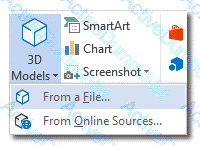Microsoft MO-100 Microsoft Word (Word and Word 2019) Exam Practice Test
Microsoft Word (Word and Word 2019) Questions and Answers
Question 1
In the ‘’Overview’’ section, apply the Soft Round bevel shape effect to the SmartArt graphic. (Be sure to select the entire SmartArt graphic.)
Question 2
In the ‘’Depaning’’ section, insert a thermometer symbol before the phrase ‘’The muffin tray will still be hot!’’. Use the Webdings font and character code ‘’225’’ ( the thermometer symbol).
Question 3
In the " Description" section, use the 3D Models feature to insert the PillPack model from the 3D objects folder into the blank paragraph.
Position the model in Line with Text.
Question 4
Change the orientation of only page 3 to Landscape.
Question 5
Inspect the document and remove all headers, footers, and watermarks that are found, Do not remove other information.