Which OpenShift component is responsible for checking the OpenShift Update Service for valid updates?
Cluster Update Operator
Cluster Update Manager
Cluster Version Updater
Cluster Version Operator
The Cluster Version Operator (CVO) is responsible for checking the OpenShift Update Service (OSUS) for valid updates in an OpenShift cluster. It continuously monitors for available updates and ensures that the cluster components are updated according to the specified update policy.
Periodically checks the OpenShift Update Service (OSUS) for available updates.
Manages the ClusterVersion resource, which defines the current version and available updates.
Ensures that cluster operators are applied in the correct order.
Handles update rollouts and recovery in case of failures.
A. Cluster Update Operator – No such component exists in OpenShift.
B. Cluster Update Manager – This is not an OpenShift component. The update process is managed by CVO.
C. Cluster Version Updater – Incorrect term; the correct term is Cluster Version Operator (CVO).
IBM Documentation – OpenShift Cluster Version Operator
IBM Cloud Pak for Integration (CP4I) v2021.2 Knowledge Center
Red Hat OpenShift Documentation on Cluster Updates
Key Functions of the Cluster Version Operator (CVO):Why Not the Other Options?IBM Cloud Pak for Integration (CP4I) v2021.2 Administration References.
An administrator has just installed the OpenShift cluster as the first step of installing Cloud Pak for Integration.
What is an indication of successful completion of the OpenShift Cluster installation, prior to any other cluster operation?
The command "which oc" shows that the OpenShift Command Line Interface(oc) is successfully installed.
The duster credentials are included at the end of the /.openshifl_install.log file.
The command "oc get nodes" returns the list of nodes in the cluster.
The OpenShift Admin console can be opened with the default user and will display the cluster statistics.
After successfully installing an OpenShift cluster, the most reliable way to confirm that the cluster is up and running is by checking the status of its nodes. This is done using the oc get nodes command.
The command oc get nodes lists all the nodes in the cluster and their current status.
If the installation is successful, the nodes should be in a "Ready" state, indicating that the cluster is functional and prepared for further configuration, including the installation of IBM Cloud Pak for Integration (CP4I).
Option A (Incorrect – which oc): This only verifies that the OpenShift CLI (oc) is installed on the local system, but it does not confirm the cluster installation.
Option B (Incorrect – Checking /.openshift_install.log): While the installation log may indicate a successful install, it does not confirm the operational status of the cluster.
Option C (Correct – oc get nodes): This command confirms that the cluster is running and provides a status check on all nodes. If the nodes are listed and marked as "Ready", it indicates that the OpenShift cluster is successfully installed.
Option D (Incorrect – OpenShift Admin Console Access): While the OpenShift Web Console can be accessed if the cluster is installed, this does not guarantee that the cluster is fully operational. The most definitive check is through the oc get nodes command.
Analysis of the Options:
IBM Cloud Pak for Integration Installation Guide
Red Hat OpenShift Documentation – Cluster Installation
Verifying OpenShift Cluster Readiness (oc get nodes)
IBM Cloud Pak for Integration (CP4I) v2021.2 Administration References:
Which of the following would contain mqsc commands for queue definitions to be executed when new MQ containers are deployed?
MORegistry
CCDTJSON
Operatorlmage
ConfigMap
In IBM Cloud Pak for Integration (CP4I) v2021.2, when deploying IBM MQ containers in OpenShift, queue definitions and other MQSC (MQ Script Command) commands need to be provided to configure the MQ environment dynamically. This is typically done using a Kubernetes ConfigMap, which allows administrators to define and inject configuration files, including MQSC scripts, into the containerized MQ instance at runtime.
A ConfigMap in OpenShift or Kubernetes is used to store configuration data as key-value pairs or files.
For IBM MQ, a ConfigMap can include an MQSC script that contains queue definitions, channel settings, and other MQ configurations.
When a new MQ container is deployed, the ConfigMap is mounted into the container, and the MQSC commands are executed to set up the queues.
Why is ConfigMap the Correct Answer?Example Usage:A sample ConfigMap containing MQSC commands for queue definitions may look like this:
apiVersion: v1
kind: ConfigMap
metadata:
name: my-mq-config
data:
10-create-queues.mqsc: |
DEFINE QLOCAL('MY.QUEUE') REPLACE
DEFINE QLOCAL('ANOTHER.QUEUE') REPLACE
This ConfigMap can then be referenced in the MQ Queue Manager’s deployment configuration to ensure that the queue definitions are automatically executed when the MQ container starts.
A. MORegistry - Incorrect
The MORegistry is not a component used for queue definitions. Instead, it relates to Managed Objects in certain IBM middleware configurations.
B. CCDTJSON - Incorrect
CCDTJSON refers to Client Channel Definition Table (CCDT) in JSON format, which is used for defining MQ client connections rather than queue definitions.
C. OperatorImage - Incorrect
The OperatorImage contains the IBM MQ Operator, which manages the lifecycle of MQ instances in OpenShift, but it does not store queue definitions or execute MQSC commands.
IBM Documentation: Configuring IBM MQ with ConfigMaps
IBM MQ Knowledge Center: Using MQSC commands in Kubernetes ConfigMaps
IBM Redbooks: IBM Cloud Pak for Integration Deployment Guide
Analysis of Other Options:IBM Cloud Pak for Integration (CP4I) v2021.2 Administration References:
When using the Operations Dashboard, which of the following is supported for encryption of data at rest?
AES128
Portworx
base64
NFS
The Operations Dashboard in IBM Cloud Pak for Integration (CP4I) v2021.2 is used for monitoring and managing integration components. When securing data at rest, the supported encryption method in CP4I includes Portworx, which provides enterprise-grade storage and encryption solutions.
Portworx is a Kubernetes-native storage solution that supports encryption of data at rest.
It enables persistent storage for OpenShift workloads, including Cloud Pak for Integration components.
Portworx provides AES-256 encryption, ensuring that data at rest remains secure.
It allows for role-based access control (RBAC) and Key Management System (KMS) integration for secure key handling.
Why Option B (Portworx) is Correct:
A. AES128 → Incorrect
While AES encryption is used for data protection, AES128 is not explicitly mentioned as the standard for Operations Dashboard storage encryption.
AES-256 is the preferred encryption method when using Portworx or IBM-provided storage solutions.
C. base64 → Incorrect
Base64 is an encoding scheme, not an encryption method.
It does not provide security for data at rest, as base64-encoded data can be easily decoded.
D. NFS → Incorrect
Network File System (NFS) does not inherently provide encryption for data at rest.
NFS can be used for storage, but additional encryption mechanisms are needed for securing data at rest.
Explanation of Incorrect Answers:
IBM Cloud Pak for Integration Security Best Practices
Portworx Data Encryption Documentation
IBM Cloud Pak for Integration Storage Considerations
Red Hat OpenShift and Portworx Integration
IBM Cloud Pak for Integration (CP4I) v2021.2 Administration References:
https://www.ibm.com/docs/en/cloud-paks/cp-integration/2020.3?topic=configuration-installation
Which two OpenShift project names can be used for installing the Cloud Pak for Integration operator?
openshift-infra
openshift
default
cp4i
openshift-cp4i
When installing the Cloud Pak for Integration (CP4I) operator on OpenShift, administrators must select an appropriate OpenShift project (namespace).
IBM recommends using dedicated namespaces for CP4I installation to ensure proper isolation and resource management. The two commonly used namespaces are:
cp4i → A custom namespace that administrators often create specifically for CP4I components.
openshift-cp4i → A namespace prefixed with openshift-, often used in managed environments or to align with OpenShift conventions.
Both of these namespaces are valid for CP4I installation.
A. openshift-infra → ❌ Incorrect
The openshift-infra namespace is reserved for internal OpenShift infrastructure components (e.g., monitoring and networking).
It is not intended for application or operator installations.
B. openshift → ❌ Incorrect
The openshift namespace is a protected namespace used by OpenShift’s core services.
Installing CP4I in this namespace can cause conflicts and is not recommended.
C. default → ❌ Incorrect
The default namespace is a generic OpenShift project that lacks the necessary role-based access control (RBAC) configurations for CP4I.
Using this namespace can lead to security and permission issues.
Explanation of Incorrect Answers:
IBM Cloud Pak for Integration Installation Guide
OpenShift Namespace Best Practices
IBM Cloud Pak for Integration Operator Deployment
IBM Cloud Pak for Integration (CP4I) v2021.2 Administration References:
https://www.ibm.com/docs/en/cloud-paks/cp-integration/2021.2?topic=installing-operators
What ate two ways to add the IBM Cloud Pak tor Integration CatalogSource ob-jects to an OpenShift cluster that has access to the internet?
Copy the resource definition code into a file and use the oc apply -f filename command line option.
Import the catalog project from https://ibm.github.eom/icr-io/cp4int:2.4
Deploy the catalog the Red Hat OpenShift Application Runtimes.
Download the Cloud Pak for Integration driver from partnercentral.ibm.com to a local machine and deploy using the oc new-project command line option
Paste the resource definition code into the import YAML dialog of the OpenShift Admin web console and click Create.
To add the IBM Cloud Pak for Integration (CP4I) CatalogSource objects to an OpenShift cluster that has internet access, there are two primary methods:
Using oc apply -f filename (Option A)
The CatalogSource resource definition can be written in a YAML file and applied using the OpenShift CLI.
This method ensures that the cluster is correctly set up with the required catalog sources for CP4I.
Example command:
sh
CopyEdit
oc apply -f cp4i-catalogsource.yaml
This is a widely used approach for configuring OpenShift resources.
Using the OpenShift Admin Web Console (Option E)
Administrators can manually paste the CatalogSource YAML definition into the OpenShift Admin Web Console.
Navigate to Administrator → Operators → OperatorHub → Create CatalogSource, paste the YAML, and click Create.
This provides a UI-based alternative to using the CLI.
B (Incorrect): There is no valid icr-io/cp4int:2.4 catalog project import method for adding a CatalogSource. IBM’s container images are hosted on IBM Cloud Container Registry (ICR), but this method is not used for adding a CatalogSource.
C (Incorrect): Red Hat OpenShift Application Runtimes (RHOAR) is unrelated to the CatalogSource object creation for CP4I.
D (Incorrect): Downloading the CP4I driver and using oc new-project is not the correct approach for adding a CatalogSource. The oc new-project command is used to create OpenShift projects but does not deploy catalog sources.
Explanation of Incorrect Options:IBM Cloud Pak for Integration (CP4I) v2021.2 Administration References:
IBM Documentation: Managing Operator Lifecycle with OperatorHub
OpenShift Docs: Creating a CatalogSource
IBM Knowledge Center: Installing IBM Cloud Pak for Integration
Which storage type is supported with the App Connect Enterprise (ACE) Dash-board instance?
Ephemeral storage
Flash storage
File storage
Raw block storage
In IBM Cloud Pak for Integration (CP4I) v2021.2, App Connect Enterprise (ACE) Dashboard requires persistent storage to maintain configurations, logs, and runtime data. The supported storage type for the ACE Dashboard instance is file storage because:
It supports ReadWriteMany (RWX) access mode, allowing multiple pods to access shared data.
It ensures data persistence across restarts and upgrades, which is essential for managing ACE integrations.
It is compatible with NFS, IBM Spectrum Scale, and OpenShift Container Storage (OCS), all of which provide file system-based storage.
A. Ephemeral storage – Incorrect
Ephemeral storage is temporary and data is lost when the pod restarts or gets rescheduled.
ACE Dashboard needs persistent storage to retain configuration and logs.
B. Flash storage – Incorrect
Flash storage refers to SSD-based storage and is not specifically required for the ACE Dashboard.
While flash storage can be used for better performance, ACE requires file-based persistence, which is different from flash storage.
D. Raw block storage – Incorrect
Block storage is low-level storage that is used for databases and applications requiring high-performance IOPS.
ACE Dashboard needs a shared file system, which block storage does not provide.
Why the other options are incorrect:
IBM App Connect Enterprise (ACE) Storage Requirements
IBM Cloud Pak for Integration Persistent Storage Guide
OpenShift Persistent Volume Types
IBM Cloud Pak for Integration (CP4I) v2021.2 Administration References:
When using IBM Cloud Pak for Integration and deploying the DataPower Gateway service, which statement is true?
Only the datapower-cp4i image can be deployed.
A selected list of add-on modules can be enabled on DataPower Gateway.
This image deployment brings all the functionality of DataPower as it runs with root permissions.
The datapower-cp4i image will be downloaded from the dockerhub enterprise account of IBM.
When deploying IBM DataPower Gateway as part of IBM Cloud Pak for Integration (CP4I) v2021.2, administrators can enable a selected list of add-on modules based on their requirements. This allows customization and optimization of the deployment by enabling only the necessary features.
IBM DataPower Gateway deployed in Cloud Pak for Integration is a containerized version that supports modular configurations.
Administrators can enable or disable add-on modules to optimize resource utilization and security.
Some of these modules include:
API Gateway
XML Processing
MQ Connectivity
Security Policies
Why Option B is Correct:This flexibility helps in reducing overhead and ensuring that only the necessary capabilities are deployed.
A. Only the datapower-cp4i image can be deployed. → Incorrect
While datapower-cp4i is the primary image used within Cloud Pak for Integration, other variations of DataPower can also be deployed outside CP4I (e.g., standalone DataPower Gateway).
C. This image deployment brings all the functionality of DataPower as it runs with root permissions. → Incorrect
The DataPower container runs as a non-root user for security reasons.
Not all functionalities available in the bare-metal or VM-based DataPower appliance are enabled by default in the containerized version.
D. The datapower-cp4i image will be downloaded from the dockerhub enterprise account of IBM. → Incorrect
IBM does not use DockerHub for distributing CP4I container images.
Instead, DataPower images are pulled from the IBM Entitled Registry (cp.icr.io), which requires an IBM Entitlement Key for access.
Explanation of Incorrect Answers:
IBM Cloud Pak for Integration - Deploying DataPower Gateway
IBM DataPower Gateway Container Deployment Guide
IBM Entitled Registry - Pulling CP4I Images
IBM Cloud Pak for Integration (CP4I) v2021.2 Administration References:
Select all that apply
What is the correct order of the Operations Dashboard upgrade?
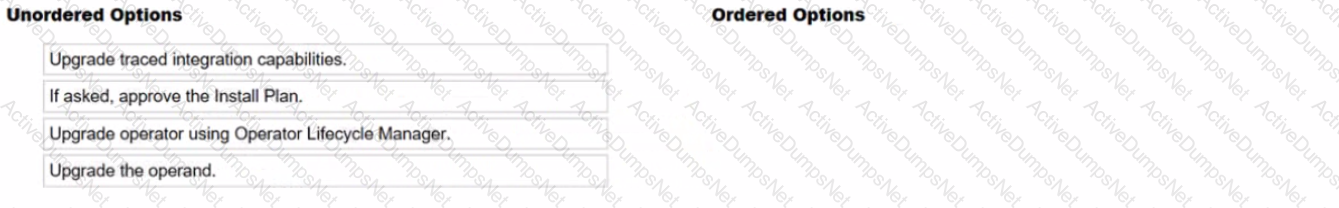
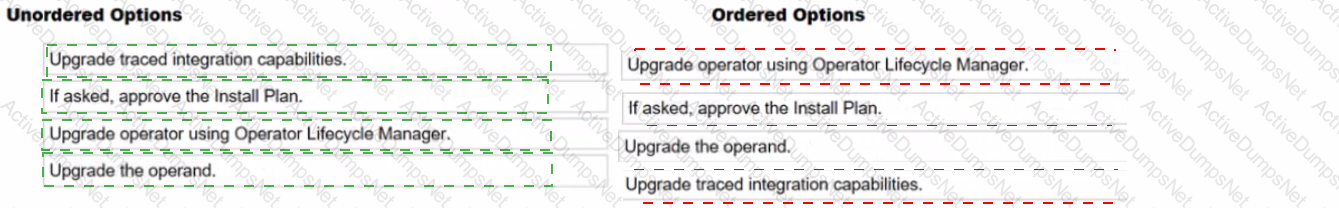
Upgrading the operator
If asked, approve the install plan
Upgrading the operand
Upgrading the traced integration capabilities
1️⃣ Upgrade operator using Operator Lifecycle Manager.
The Operator Lifecycle Manager (OLM) manages the upgrade of the Operations Dashboard operator in OpenShift.
This ensures that the latest version is available for managing operands.
2️⃣ If asked, approve the Install Plan.
Some installations require manual approval of the Install Plan to proceed with the operator upgrade.
If configured for automatic updates, this step may not be required.
3️⃣ Upgrade the operand.
Once the operator is upgraded, the operand (Operations Dashboard instance) needs to be updated to the latest version.
This step ensures that the upgraded operator manages the most recent operand version.
4️⃣ Upgrade traced integration capabilities.
Finally, upgrade any traced integration capabilities that depend on the Operations Dashboard.
This step ensures compatibility and full functionality with the updated components.
In IBM Cloud Pak for Integration (CP4I) v2021.2, the Operations Dashboard provides tracing and monitoring for integration capabilities. The correct upgrade sequence ensures a smooth transition with minimal downtime:
Upgrade the Operator using OLM – The Operator manages operands and must be upgraded first.
Approve the Install Plan (if required) – Some operator updates require manual approval before proceeding.
Upgrade the Operand – The actual Operations Dashboard component is upgraded after the operator.
Upgrade Traced Integration Capabilities – Ensures all monitored services are compatible with the new Operations Dashboard version.
IBM Cloud Pak for Integration (CP4I) v2021.2 Administration References:
Upgrading Operators using Operator Lifecycle Manager (OLM)
IBM Cloud Pak for Integration Operations Dashboard
Best Practices for Upgrading CP4I Components
What is a prerequisite for setting a custom certificate when replacing the default ingress certificate?
The new certificate private key must be unencrypted.
The certificate file must have only a single certificate.
The new certificate private key must be encrypted.
The new certificate must be self-signed certificate.
When replacing the default ingress certificate in IBM Cloud Pak for Integration (CP4I) v2021.2, one critical requirement is that the private key associated with the new certificate must be unencrypted.
OpenShift’s Ingress Controller (which CP4I uses) requires an unencrypted private key to properly load and use the custom TLS certificate.
Encrypted private keys would require manual decryption each time the ingress controller starts, which is not supported for automation.
The custom certificate and its key are stored in a Kubernetes secret, which already provides encryption at rest, making additional encryption unnecessary.
Why Option A (Unencrypted Private Key) is Correct:To apply a new custom certificate for ingress, the process typically involves:
Creating a Kubernetes secret containing the unencrypted private key and certificate:
sh
CopyEdit
oc create secret tls custom-ingress-cert \
--cert=custom.crt \
--key=custom.key -n openshift-ingress
Updating the OpenShift Ingress Controller configuration to use the new secret.
B. The certificate file must have only a single certificate. → ❌ Incorrect
The certificate file can contain a certificate chain, including intermediate and root certificates, to ensure proper validation by clients.
It is not limited to a single certificate.
C. The new certificate private key must be encrypted. → ❌ Incorrect
If the private key is encrypted, OpenShift cannot automatically use it without requiring a decryption passphrase, which is not supported for automated deployments.
D. The new certificate must be a self-signed certificate. → ❌ Incorrect
While self-signed certificates can be used, they are not mandatory.
Administrators typically use certificates from trusted Certificate Authorities (CAs) to avoid browser security warnings.
Explanation of Incorrect Answers:
Replacing the default ingress certificate in OpenShift
IBM Cloud Pak for Integration Security Configuration
OpenShift Ingress TLS Certificate Management
IBM Cloud Pak for Integration (CP4I) v2021.2 Administration References:
What does IBM MQ provide within the Cloud Pak for Integration?
Works with a limited range of computing platforms.
A versatile messaging integration from mainframe to cluster.
Cannot be deployed across a range of different environments.
Message delivery with security-rich and auditable features.
Within IBM Cloud Pak for Integration (CP4I) v2021.2, IBM MQ is a key messaging component that ensures reliable, secure, and auditable message delivery between applications and services. It is designed to facilitate enterprise messaging by guaranteeing message delivery, supporting transactional integrity, and providing end-to-end security features.
IBM MQ within CP4I provides the following capabilities:
Secure Messaging – Messages are encrypted in transit and at rest, ensuring that sensitive data is protected.
Auditable Transactions – IBM MQ logs all transactions, allowing for traceability, compliance, and recovery in the event of failures.
High Availability & Scalability – Can be deployed in containerized environments using OpenShift and Kubernetes, supporting both on-premises and cloud-based workloads.
Integration Across Multiple Environments – Works across different operating systems, cloud providers, and hybrid infrastructures.
Option A (Works with a limited range of computing platforms) – Incorrect: IBM MQ is platform-agnostic and supports multiple operating systems (Windows, Linux, z/OS) and cloud environments (AWS, Azure, Google Cloud, IBM Cloud).
Option B (A versatile messaging integration from mainframe to cluster) – Incorrect: While IBM MQ does support messaging from mainframes to distributed environments, this option does not fully highlight its primary function of secure and auditable messaging.
Option C (Cannot be deployed across a range of different environments) – Incorrect: IBM MQ is highly flexible and can be deployed on-premises, in hybrid cloud, or in fully managed cloud services like IBM MQ on Cloud.
IBM MQ Overview
IBM Cloud Pak for Integration Documentation
IBM MQ Security and Compliance Features
IBM MQ Deployment Options
Why the other options are incorrect:IBM Cloud Pak for Integration (CP4I) v2021.2 Administration References:
What protocol is used for secure communications between the IBM Cloud Pak for Integration module and any other capability modules installed in the cluster using the Platform Navigator?
SSL
HTTP
SSH
TLS
In IBM Cloud Pak for Integration (CP4I) v2021.2, secure communication between the Platform Navigator and other capability modules (such as API Connect, MQ, App Connect, and Event Streams) is essential to maintain data integrity and confidentiality.
The protocol used for secure communications between CP4I modules is Transport Layer Security (TLS).
Encryption: TLS encrypts data during transmission, preventing unauthorized access.
Authentication: TLS ensures that modules communicate securely by verifying identities using certificates.
Data Integrity: TLS protects data from tampering while in transit.
Industry Standard: TLS is the modern, secure successor to SSL and is widely adopted in enterprise security.
Why TLS is Used for Secure Communications in CP4I?By default, CP4I services use TLS 1.2 or higher, ensuring strong encryption for inter-service communication within the OpenShift cluster.
IBM Cloud Pak for Integration enforces TLS-based encryption for internal and external communications.
TLS provides a secure channel for communication between Platform Navigator and other CP4I components.
It is the recommended protocol over SSL due to security vulnerabilities in older SSL versions.
Why Answer D (TLS) is Correct?
A. SSL → Incorrect
SSL (Secure Sockets Layer) is an older protocol that has been deprecated due to security flaws.
CP4I uses TLS, which is the successor to SSL.
B. HTTP → Incorrect
HTTP is not secure for internal communication.
CP4I uses HTTPS (HTTP over TLS) for secure connections.
C. SSH → Incorrect
SSH (Secure Shell) is used for remote administration, not for service-to-service communication within CP4I.
CP4I services do not use SSH for inter-service communication.
Explanation of Incorrect Answers:
IBM Cloud Pak for Integration Security Guide
Transport Layer Security (TLS) in IBM Cloud Paks
IBM Platform Navigator Overview
TLS vs SSL Security Comparison
IBM Cloud Pak for Integration (CP4I) v2021.2 Administration References:
An administrator has configured OpenShift Container Platform (OCP) log forwarding to external third-party systems. What is expected behavior when the external logging aggregator becomes unavailable and the collected logs buffer size has been completely filled?
OCP rotates the logs and deletes them.
OCP store the logs in a temporary PVC.
OCP extends the buffer size and resumes logs collection.
The Fluentd daemon is forced to stop.
In IBM Cloud Pak for Integration (CP4I) v2021.2, which runs on OpenShift Container Platform (OCP), administrators can configure log forwarding to an external log aggregator (e.g., Elasticsearch, Splunk, or Loki).
OCP uses Fluentd as the log collector, and when log forwarding fails due to the external logging aggregator becoming unavailable, the following happens:
Fluentd buffers the logs in memory (up to a defined limit).
If the buffer reaches its maximum size, OCP follows its default log management policy:
Older logs are rotated and deleted to make space for new logs.
This prevents excessive storage consumption on the OpenShift cluster.
This behavior ensures that the logging system does not stop functioning but rather manages storage efficiently by deleting older logs once the buffer is full.
Log rotation is a default behavior in OCP when storage limits are reached.
If logs cannot be forwarded and the buffer is full, OCP deletes old logs to continue operations.
This is a standard logging mechanism to prevent resource exhaustion.
Why Answer A is Correct?
B. OCP stores the logs in a temporary PVC. → Incorrect
OCP does not automatically store logs in a Persistent Volume Claim (PVC).
Logs are buffered in memory and not redirected to PVC storage unless explicitly configured.
C. OCP extends the buffer size and resumes log collection. → Incorrect
The buffer size is fixed and does not dynamically expand.
Instead of increasing the buffer, older logs are rotated out when the limit is reached.
D. The Fluentd daemon is forced to stop. → Incorrect
Fluentd does not stop when the external log aggregator is down.
It continues collecting logs, buffering them until the limit is reached, and then follows log rotation policies.
Explanation of Incorrect Answers:
IBM Cloud Pak for Integration Logging and Monitoring
OpenShift Logging Overview
Fluentd Log Forwarding in OpenShift
OpenShift Log Rotation and Retention Policy
IBM Cloud Pak for Integration (CP4I) v2021.2 Administration References:
For manually managed upgrades, what is one way to upgrade the Automation As-sets (formerly known as Asset Repository) CR?
Use the OpenShift web console to edit the YAML definition of the Asset Re-pository operand of the IBM Automation foundation assets operator.
In OpenShift web console, navigate to the OperatorHub and edit the Automa-tion foundation assets definition.
Open the terminal window and run "oc upgrade ..." command,
Use the OpenShift web console to edit the YAML definition of the IBM Auto-mation foundation assets operator.
In IBM Cloud Pak for Integration (CP4I) v2021.2, the Automation Assets (formerly known as Asset Repository) is managed through the IBM Automation Foundation Assets Operator. When manually upgrading Automation Assets, you need to update the Custom Resource (CR) associated with the Asset Repository.
The correct approach to manually upgrading the Automation Assets CR is to:
Navigate to the OpenShift Web Console.
Go to Operators → Installed Operators.
Find and select IBM Automation Foundation Assets Operator.
Locate the Asset Repository operand managed by this operator.
Edit the YAML definition of the Asset Repository CR to reflect the new version or required configuration changes.
Save the changes, which will trigger the update process.
This approach ensures that the Automation Assets component is upgraded correctly without disrupting the overall IBM Cloud Pak for Integration environment.
B. In OpenShift web console, navigate to the OperatorHub and edit the Automation foundation assets definition.
The OperatorHub is used for installing and subscribing to operators but does not provide direct access to modify Custom Resources (CRs) related to operands.
C. Open the terminal window and run "oc upgrade ..." command.
There is no oc upgrade command in OpenShift. Upgrades in OpenShift are typically managed through CR updates or Operator Lifecycle Manager (OLM).
D. Use the OpenShift web console to edit the YAML definition of the IBM Automation foundation assets operator.
Editing the operator’s YAML would affect the operator itself, not the Asset Repository operand, which is what needs to be upgraded.
Why Other Options Are Incorrect:IBM Cloud Pak for Integration (CP4I) v2021.2 Administration References:
IBM Cloud Pak for Integration Knowledge Center
IBM Automation Foundation Assets Documentation
OpenShift Operator Lifecycle Manager (OLM) Guide
After setting up OpenShift Logging an index pattern in Kibana must be created to retrieve logs for Cloud Pak for Integration (CP4I) applications. What is the correct index for CP4I applications?
cp4i-*
applications*
torn-*
app-*
When configuring OpenShift Logging with Kibana to retrieve logs for Cloud Pak for Integration (CP4I) applications, the correct index pattern to use is applications*.
Here’s why:
IBM Cloud Pak for Integration (CP4I) applications running on OpenShift generate logs that are stored in the Elasticsearch logging stack.
The standard OpenShift logging format organizes logs into different indices based on their source type.
The applications* index pattern is used to capture logs for applications deployed on OpenShift, including CP4I components.
Analysis of the options:
Option A (Incorrect – cp4i-*): There is no specific index pattern named cp4i-* for retrieving CP4I logs in OpenShift Logging.
*Option B (Correct – applications)**: This is the correct index pattern used in Kibana to retrieve logs from OpenShift applications, including CP4I components.
Option C (Incorrect – torn-*): This is not a valid OpenShift logging index pattern.
Option D (Incorrect – app-*): This index does not exist in OpenShift logging by default.
IBM Cloud Pak for Integration (CP4I) v2021.2 Administration References:
IBM Cloud Pak for Integration Logging Guide
OpenShift Logging Documentation
Kibana and Elasticsearch Index Patterns in OpenShift
Which publicly available document lists known Cloud Pak for Integration problems and limitations?
IBM Cloud Pak for Integration - Q&A
IBM Cloud Pak for Integration - Known Limitations
IBM Cloud Pak for Integration - Known Problems
IBM Cloud Pak for Integration - Latest News
IBM provides a publicly available document that lists the known issues, limitations, and restrictions for each release of IBM Cloud Pak for Integration (CP4I). This document is called "IBM Cloud Pak for Integration - Known Limitations."
It details any functional restrictions, unresolved issues, and workarounds applicable to the current and previous versions of CP4I.
This document helps administrators and developers understand current limitations before deploying or upgrading CP4I components.
It is updated regularly as IBM identifies new issues or resolves existing ones.
A. IBM Cloud Pak for Integration - Q&A (Incorrect)
A Q&A section typically contains frequently asked questions (FAQs) but does not specifically focus on known issues or limitations.
C. IBM Cloud Pak for Integration - Known Problems (Incorrect)
IBM does not maintain a document explicitly titled "Known Problems." Instead, known issues are included under "Known Limitations."
D. IBM Cloud Pak for Integration - Latest News (Incorrect)
The "Latest News" section typically covers new features, updates, and release announcements, but it does not provide a dedicated list of limitations or unresolved issues.
Analysis of Incorrect Options:
IBM Cloud Pak for Integration - Known Limitations
IBM Cloud Pak for Integration Documentation
IBM Support - Fixes and Known Issues
IBM Cloud Pak for Integration (CP4I) v2021.2 Administration References:
What is one way to obtain the OAuth secret and register a workload to Identity and Access Management?
Extracting the ibm-entitlement-key secret.
Through the Red Hat Marketplace.
Using a Custom Resource Definition (CRD) file.
Using the OperandConfig API file
In IBM Cloud Pak for Integration (CP4I) v2021.2, workloads requiring authentication with Identity and Access Management (IAM) need an OAuth secret for secure access. One way to obtain this secret and register a workload is through the OperandConfig API file.
OperandConfig API is used in Cloud Pak for Integration to configure operands (software components).
It provides a mechanism to retrieve secrets, including the OAuth secret necessary for authentication with IBM IAM.
The OAuth secret is stored in a Kubernetes secret, and OperandConfig API helps configure and retrieve it dynamically for a registered workload.
Why Option D is Correct:
A. Extracting the ibm-entitlement-key secret. → Incorrect
The ibm-entitlement-key is used for entitlement verification when pulling IBM container images from IBM Container Registry.
It is not related to OAuth authentication or IAM registration.
B. Through the Red Hat Marketplace. → Incorrect
The Red Hat Marketplace is for purchasing and deploying OpenShift-based applications but does not provide OAuth secrets for IAM authentication in Cloud Pak for Integration.
C. Using a Custom Resource Definition (CRD) file. → Incorrect
CRDs define Kubernetes API extensions, but they do not directly handle OAuth secret retrieval for IAM registration.
The OperandConfig API is specifically designed for managing operand configurations, including authentication details.
Explanation of Incorrect Answers:
IBM Cloud Pak for Integration Identity and Access Management
IBM OperandConfig API Documentation
IBM Cloud Pak for Integration Security Configuration
IBM Cloud Pak for Integration (CP4I) v2021.2 Administration References:
What needs to be created to allow integration flows in App Connect Designer or App Connect Dashboard to invoke callable flows across a hybrid environment?
Switch server
Mapping assist
Integration agent
Kafka sync
In IBM App Connect, when integrating flows across a hybrid environment (a combination of cloud and on-premises systems), an Integration Agent is required to enable callable flows.
Callable flows allow one integration flow to invoke another flow that may be running in a different environment (on-premises or cloud).
The Integration Agent acts as a bridge between IBM App Connect Designer (cloud-based) or App Connect Dashboard and the on-premises resources.
It ensures secure and reliable communication between different environments.
Option A (Incorrect – Switch server): No such component is needed in App Connect for hybrid integrations.
Option B (Incorrect – Mapping assist): This is used for transformation support but does not enable cross-environment callable flows.
Option C (Correct – Integration agent): The Integration Agent is specifically designed to support callable flows across hybrid environments.
Option D (Incorrect – Kafka): While Kafka is useful for event-driven architectures, it is not required for invoking callable flows between App Connect instances.
Why is the Integration Agent needed?Analysis of the Options:IBM Cloud Pak for Integration (CP4I) v2021.2 Administration References:
IBM App Connect Hybrid Integration Guide
Using Integration Agents for Callable Flows
IBM Cloud Pak for Integration Documentation
What technology are OpenShift Pipelines based on?
Travis
Jenkins
Tekton
Argo CD
OpenShift Pipelines are based on Tekton, an open-source framework for building Continuous Integration/Continuous Deployment (CI/CD) pipelines natively in Kubernetes.
Tekton provides Kubernetes-native CI/CD functionality by defining pipeline resources as custom resources (CRDs) in OpenShift. This allows for scalable, cloud-native automation of software delivery.
Kubernetes-Native: Unlike Jenkins, which requires external servers or agents, Tekton runs natively in OpenShift/Kubernetes.
Serverless & Declarative: Pipelines are defined using YAML configurations, and execution is event-driven.
Reusable & Extensible: Developers can define Tasks, Pipelines, and Workspaces to create modular workflows.
Integration with GitOps: OpenShift Pipelines support Argo CD for GitOps-based deployment strategies.
Why Tekton is Used in OpenShift Pipelines?Example of a Tekton Pipeline Definition in OpenShift:apiVersion: tekton.dev/v1beta1
kind: Pipeline
metadata:
name: example-pipeline
spec:
tasks:
- name: echo-hello
taskSpec:
steps:
- name: echo
image: ubuntu
script: |
#!/bin/sh
echo "Hello, OpenShift Pipelines!"
A. Travis → ❌ Incorrect
Travis CI is a cloud-based CI/CD service primarily used for GitHub projects, but it is not used in OpenShift Pipelines.
B. Jenkins → ❌ Incorrect
OpenShift previously supported Jenkins-based CI/CD, but OpenShift Pipelines (Tekton) is now the recommended Kubernetes-native alternative.
Jenkins requires additional agents and servers, whereas Tekton runs serverless in OpenShift.
D. Argo CD → ❌ Incorrect
Argo CD is used for GitOps-based deployments, but it is not the underlying technology of OpenShift Pipelines.
Tekton and Argo CD can work together, but Argo CD alone does not handle CI/CD pipelines.
Explanation of Incorrect Answers:
IBM Cloud Pak for Integration CI/CD Pipelines
Red Hat OpenShift Pipelines (Tekton)
Tekton Pipelines Documentation
IBM Cloud Pak for Integration (CP4I) v2021.2 Administration References:
What is one method that can be used to uninstall IBM Cloud Pak for Integra-tion?
Uninstall.sh
Cloud Pak for Integration console
Operator Catalog
OpenShift console
Uninstalling IBM Cloud Pak for Integration (CP4I) v2021.2 requires removing the operators, instances, and related resources from the OpenShift cluster. One method to achieve this is through the OpenShift console, which provides a graphical interface for managing operators and deployments.
The OpenShift Web Console allows administrators to:
Navigate to Operators → Installed Operators and remove CP4I-related operators.
Delete all associated custom resources (CRs) and namespaces where CP4I was deployed.
Ensure that all PVCs (Persistent Volume Claims) and secrets associated with CP4I are also deleted.
This is an officially supported method for uninstalling CP4I in OpenShift environments.
Why Option D (OpenShift Console) is Correct:
A. Uninstall.sh → ❌ Incorrect
There is no official Uninstall.sh script provided by IBM for CP4I removal.
IBM’s documentation recommends manual removal through OpenShift.
B. Cloud Pak for Integration console → ❌ Incorrect
The CP4I console is used for managing integration components but does not provide an option to uninstall CP4I itself.
C. Operator Catalog → ❌ Incorrect
The Operator Catalog lists available operators but does not handle uninstallation.
Operators need to be manually removed via the OpenShift Console or CLI.
Explanation of Incorrect Answers:
Uninstalling IBM Cloud Pak for Integration
OpenShift Web Console - Removing Installed Operators
Best Practices for Uninstalling Cloud Pak on OpenShift
IBM Cloud Pak for Integration (CP4I) v2021.2 Administration References:
An administrator is looking to install Cloud Pak for Integration on an OpenShift cluster. What is the result of executing the following?
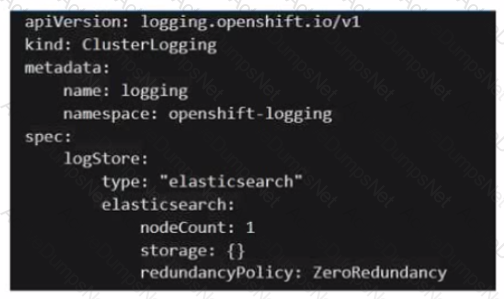
A single node ElasticSearch cluster with default persistent storage.
A single infrastructure node with persisted ElasticSearch.
A single node ElasticSearch cluster which auto scales when redundancyPolicy is set to MultiRedundancy.
A single node ElasticSearch cluster with no persistent storage.
The given YAML configuration is for ClusterLogging in an OpenShift environment, which is used for centralized logging. The key part of the specification that determines the behavior of Elasticsearch is:
logStore:
type: "elasticsearch"
elasticsearch:
nodeCount: 1
storage: {}
redundancyPolicy: ZeroRedundancy
nodeCount: 1
This means the Elasticsearch cluster will consist of only one node (single-node deployment).
storage: {}
The empty storage field implies no persistent storage is configured.
This means that if the pod is deleted or restarted, all stored logs will be lost.
redundancyPolicy: ZeroRedundancy
ZeroRedundancy means there is no data replication, making the system vulnerable to data loss if the pod crashes.
In contrast, a redundancy policy like MultiRedundancy ensures high availability by replicating data across multiple nodes, but that is not the case here.
Analysis of Key Fields:
Evaluating Answer Choices:Option
Explanation
Correct?
A. A single node ElasticSearch cluster with default persistent storage.
Incorrect, because storage: {} means no persistent storage is configured.
❌
B. A single infrastructure node with persisted ElasticSearch.
Incorrect, as this is not configuring an infrastructure node, and storage is not persistent.
❌
C. A single node ElasticSearch cluster which auto scales when redundancyPolicy is set to MultiRedundancy.
Incorrect, because setting MultiRedundancy does not automatically enable auto-scaling. Scaling needs manual intervention or Horizontal Pod Autoscaler (HPA).
❌
D. A single node ElasticSearch cluster with no persistent storage.
Correct, because nodeCount: 1 creates a single node, and storage: {} ensures no persistent storage.
✅
Final Answer:✅ D. A single node ElasticSearch cluster with no persistent storage.
IBM CP4I Logging and Monitoring Documentation
Red Hat OpenShift Logging Documentation
Elasticsearch Redundancy Policies in OpenShift Logging
IBM Cloud Pak for Integration (CP4I) v2021.2 Administration References:
What team Is created as part of the Initial Installation ot Cloud Pak for In-tegration?
zen followed by a timestamp.
zen followed by a GUID.
zenteam followed by a timestamp.
zenteam followed by a GUID.
During the initial installation of IBM Cloud Pak for Integration (CP4I) v2021.2, a default team is automatically created to manage access control and user roles within the system. This team is named "zenteam", followed by a Globally Unique Identifier (GUID).
"zenteam" is the default team created as part of CP4I’s initial installation.
A GUID (Globally Unique Identifier) is appended to "zenteam" to ensure uniqueness across different installations.
This team is crucial for user and role management, as it provides access to various components of CP4I such as API management, messaging, and event streams.
The GUID ensures that multiple deployments within the same cluster do not conflict in terms of team naming.
IBM Cloud Pak for Integration Documentation
IBM Knowledge Center - User and Access Management
IBM CP4I Installation Guide
Key Points:IBM Cloud Pak for Integration (CP4I) v2021.2 Administration References:
What authentication information is provided through Base DN in the LDAP configuration process?
Path to the server containing the Directory.
Distinguished name of the search base.
Name of the database.
Configuration file path.
In Lightweight Directory Access Protocol (LDAP) configuration, the Base Distinguished Name (Base DN) specifies the starting point in the directory tree where searches for user authentication and group information begin. It acts as the root of the LDAP directory structure for queries.
Defines the scope of LDAP searches for user authentication.
Helps locate users, groups, and other directory objects within the directory hierarchy.
Ensures that authentication requests are performed within the correct organizational unit (OU) or domain.
Example: If users are stored in ou=users,dc=example,dc=com, then the Base DN would be:
Key Role of Base DN in Authentication:dc=example,dc=com
When an authentication request is made, LDAP searches for user entries within this Base DN to validate credentials.
A. Path to the server containing the Directory.
Incorrect, because the server path (LDAP URL) is defined separately, usually in the format:
Why Other Options Are Incorrect:ldap://ldap.example.com:389
C. Name of the database.
Incorrect, because LDAP is not a traditional relational database; it uses a hierarchical structure.
D. Configuration file path.
Incorrect, as LDAP configuration files (e.g., slapd.conf for OpenLDAP) are separate from the Base DN and are used for server settings, not authentication scope.
IBM Cloud Pak for Integration (CP4I) v2021.2 Administration References:
IBM Documentation: LDAP Authentication Configuration
IBM Cloud Pak for Integration - Configuring LDAP
Understanding LDAP Distinguished Names (DNs)
Which command shows the current cluster version and available updates?
update
adm upgrade
adm update
upgrade
In IBM Cloud Pak for Integration (CP4I) v2021.2, which runs on OpenShift, administrators often need to check the current cluster version and available updates before performing an upgrade.
The correct command to display the current OpenShift cluster version and check for available updates is:
oc adm upgrade
This command provides information about:
The current OpenShift cluster version.
Whether a newer version is available for upgrade.
The channel and upgrade path.
A. update – Incorrect
There is no oc update or update command in OpenShift CLI for checking cluster versions.
C. adm update – Incorrect
oc adm update is not a valid command in OpenShift. The correct subcommand is adm upgrade.
D. upgrade – Incorrect
oc upgrade is not a valid OpenShift CLI command. The correct syntax requires adm upgrade.
Why the other options are incorrect:
Example Output of oc adm upgrade:$ oc adm upgrade
Cluster version is 4.10.16
Updates available:
Version 4.11.0
Version 4.11.1
OpenShift Cluster Upgrade Documentation
IBM Cloud Pak for Integration OpenShift Upgrade Guide
Red Hat OpenShift CLI Reference
IBM Cloud Pak for Integration (CP4I) v2021.2 Administration References:
What ate the two possible options to upgrade Common Services from the Extended Update Support (EUS) version (3.6.x) to the continuous delivery versions (3.7.x or later)?
Click the Update button on the Details page of the common-services operand.
Select the Update Common Services option from the Cloud Pak Administration Hub console.
Use the OpenShift web console to change the operator channel from stable-v1 to v3.
Run the script provided by IBM using links available in the documentation.
Click the Update button on the Details page of the IBM Cloud Pak Founda-tional Services operator.
IBM Cloud Pak for Integration (CP4I) v2021.2 relies on IBM Cloud Pak Foundational Services, which was previously known as IBM Common Services. Upgrading from the Extended Update Support (EUS) version (3.6.x) to a continuous delivery version (3.7.x or later) requires following IBM's recommended upgrade paths. The two valid options are:
Using IBM's provided script (Option D):
IBM provides a script specifically designed to upgrade Cloud Pak Foundational Services from an EUS version to a later continuous delivery (CD) version.
This script automates the necessary upgrade steps and ensures dependencies are properly handled.
IBM's official documentation includes the script download links and usage instructions.
Using the IBM Cloud Pak Foundational Services operator update button (Option E):
The IBM Cloud Pak Foundational Services operator in the OpenShift web console provides an update button that allows administrators to upgrade services.
This method is recommended by IBM for in-place upgrades, ensuring minimal disruption while moving from 3.6.x to a later version.
The upgrade process includes rolling updates to maintain high availability.
Option A (Click the Update button on the Details page of the common-services operand):
There is no direct update button at the operand level that facilitates the entire upgrade from EUS to CD versions.
The upgrade needs to be performed at the operator level, not just at the operand level.
Option B (Select the Update Common Services option from the Cloud Pak Administration Hub console):
The Cloud Pak Administration Hub does not provide a direct update option for Common Services.
Updates are handled via OpenShift or IBM’s provided scripts.
Option C (Use the OpenShift web console to change the operator channel from stable-v1 to v3):
Simply changing the operator channel does not automatically upgrade from an EUS version to a continuous delivery version.
IBM requires following specific upgrade steps, including running a script or using the update button in the operator.
Incorrect Options and Justification:
IBM Cloud Pak Foundational Services Upgrade Documentation:
IBM Official Documentation
IBM Cloud Pak for Integration v2021.2 Knowledge Center
IBM Redbooks and Technical Articles on CP4I Administration
IBM Cloud Pak for Integration (CP4I) v2021.2 Administration References:
Which two App Connect resources enable callable flows to be processed between an integration solution in a cluster and an integration server in an on-premise system?
Sync server
Connectivity agent
Kafka sync
Switch server
Routing agent
In IBM App Connect, which is part of IBM Cloud Pak for Integration (CP4I), callable flows enable integration between different environments, including on-premises systems and cloud-based integration solutions deployed in an OpenShift cluster.
To facilitate this connectivity, two critical resources are used:
The Connectivity Agent acts as a bridge between cloud-hosted App Connect instances and on-premises integration servers.
It enables secure bidirectional communication by allowing callable flows to connect between cloud-based and on-premise integration servers.
This is essential for hybrid cloud integrations, where some components remain on-premises for security or compliance reasons.
The Routing Agent directs incoming callable flow requests to the appropriate App Connect integration server based on configured routing rules.
It ensures low-latency and efficient message routing between cloud and on-premise systems, making it a key component for hybrid integrations.
1. Connectivity Agent (✅ Correct Answer)2. Routing Agent (✅ Correct Answer)
Why the Other Options Are Incorrect?Option
Explanation
Correct?
A. Sync server
❌ Incorrect – There is no "Sync Server" component in IBM App Connect. Synchronization happens through callable flows, but not via a "Sync Server".
❌
C. Kafka sync
❌ Incorrect – Kafka is used for event-driven messaging, but it is not required for callable flows between cloud and on-premises environments.
❌
D. Switch server
❌ Incorrect – No such component called "Switch Server" exists in App Connect.
❌
Final Answer:✅ B. Connectivity agent✅ E. Routing agent
IBM App Connect - Callable Flows Documentation
IBM Cloud Pak for Integration - Hybrid Connectivity with Connectivity Agents
IBM App Connect Enterprise - On-Premise and Cloud Integration
IBM Cloud Pak for Integration (CP4I) v2021.2 Administration References:
An administrator has to implement high availability for various components of a Cloud Pak for Integration installation. Which two statements are true about the options available?
DataPower gateway uses a Quorum mechanism where a global load balancer uses quorum algorithm to choose the active instance.
Queue Manager (MQ) uses Replicated Data Queue Manager (RDQM).
API management uses a quorum mechanism where components are deployed on a minimum of three failure domains.
Platform Navigator uses an Active/Active deployment, where the primary handles all the traffic and in case of failure of the primary, the load balancer will then route the traffic to the secondary.
AppConnect can use a mix of mechanisms - like failover for stateful workloads and active/active deployments for stateless workloads
High availability (HA) in IBM Cloud Pak for Integration (CP4I) v2021.2 is crucial to ensure continuous service availability and reliability. Different components use different HA mechanisms, and the correct options are B and C.
B. Queue Manager (MQ) uses Replicated Data Queue Manager (RDQM).
IBM MQ supports HA through Replicated Data Queue Manager (RDQM), which uses synchronous data replication across nodes.
This ensures failover to another node without data loss if the primary node goes down.
RDQM is an efficient HA solution for MQ in CP4I.
C. API management uses a quorum mechanism where components are deployed on a minimum of three failure domains.
API Connect in CP4I follows a quorum-based HA model, meaning that the deployment is designed to function across at least three failure domains (availability zones).
This ensures resilience and prevents split-brain scenarios in case of node failures.
Correct Answers Explanation:
A. DataPower gateway uses a Quorum mechanism where a global load balancer uses a quorum algorithm to choose the active instance. → Incorrect
DataPower typically operates in Active/Standby mode rather than a quorum-based model.
It can be deployed behind a global load balancer, but the quorum algorithm is not used to determine the active instance.
D. Platform Navigator uses an Active/Active deployment, where the primary handles all the traffic and in case of failure of the primary, the load balancer will then route the traffic to the secondary. → Incorrect
Platform Navigator does not follow a traditional Active/Active deployment.
It is typically deployed as a highly available microservice on OpenShift, distributing workloads across nodes.
E. AppConnect can use a mix of mechanisms - like failover for stateful workloads and active/active deployments for stateless workloads. → Incorrect
While AppConnect can be deployed in Active/Active mode, it does not necessarily mix failover and active/active mechanisms explicitly for HA purposes.
Incorrect Answers Explanation:
IBM MQ High Availability and RDQM
IBM API Connect High Availability
IBM DataPower Gateway HA Deployment
IBM Cloud Pak for Integration Documentation
IBM Cloud Pak for Integration (CP4I) v2021.2 Administration References:
What type of authentication uses an XML-based markup language to exchange identity, authentication, and authorization information between an identity provider and a service provider?
Security Assertion Markup Language (SAML)
IAM SSO authentication
lAMviaXML
Enterprise XML
Security Assertion Markup Language (SAML) is an XML-based standard used for exchanging identity, authentication, and authorization information between an Identity Provider (IdP) and a Service Provider (SP).
SAML is widely used for Single Sign-On (SSO) authentication in enterprise environments, allowing users to authenticate once with an identity provider and gain access to multiple applications without needing to log in again.
User Requests Access → The user tries to access a service (Service Provider).
Redirect to Identity Provider (IdP) → If not authenticated, the user is redirected to an IdP (e.g., Okta, Active Directory Federation Services).
User Authenticates with IdP → The IdP verifies user credentials.
SAML Assertion is Sent → The IdP generates a SAML assertion (XML-based token) containing authentication and authorization details.
Service Provider Grants Access → The service provider validates the SAML assertion and grants access.
How SAML Works:SAML is commonly used in IBM Cloud Pak for Integration (CP4I) v2021.2 to integrate with enterprise authentication systems for secure access control.
B. IAM SSO authentication → ❌ Incorrect
IAM (Identity and Access Management) supports SAML for SSO, but "IAM SSO authentication" is not a specific XML-based authentication standard.
C. IAM via XML → ❌ Incorrect
There is no authentication method called "IAM via XML." IBM IAM systems may use XML configurations, but IAM itself is not an XML-based authentication protocol.
D. Enterprise XML → ❌ Incorrect
"Enterprise XML" is not a standard authentication mechanism. While XML is used in many enterprise systems, it is not a dedicated authentication protocol like SAML.
Explanation of Incorrect Answers:
IBM Cloud Pak for Integration - SAML Authentication
Security Assertion Markup Language (SAML) Overview
IBM Identity and Access Management (IAM) Authentication
IBM Cloud Pak for Integration (CP4I) v2021.2 Administration References:
An account lockout policy can be created when setting up an LDAP server for the Cloud Pak for Integration platform. What is this policy used for?
It warns the administrator if multiple login attempts fail.
It prompts the user to change the password.
It deletes the user account.
It restricts access to the account if multiple login attempts fail.
In IBM Cloud Pak for Integration (CP4I) v2021.2, when integrating LDAP (Lightweight Directory Access Protocol) for authentication, an account lockout policy can be configured to enhance security.
The account lockout policy is designed to prevent brute-force attacks by temporarily or permanently restricting user access after multiple failed login attempts.
If a user enters incorrect credentials multiple times, the account is locked based on the configured policy.
The lockout can be temporary (auto-unlock after a period) or permanent (admin intervention required).
This prevents attackers from guessing passwords through repeated login attempts.
The policy's main function is to restrict access after repeated failed attempts, ensuring security.
It helps mitigate brute-force attacks and unauthorized access.
LDAP enforces the lockout rules based on the organization's security settings.
How the Account Lockout Policy Works:Why Answer D is Correct?
A. It warns the administrator if multiple login attempts fail. → Incorrect
While administrators may receive alerts, the primary function of the lockout policy is to restrict access, not just warn the admin.
B. It prompts the user to change the password. → Incorrect
An account lockout prevents login rather than prompting a password change.
Password change prompts usually happen for expired passwords, not failed logins.
C. It deletes the user account. → Incorrect
Lockout disables access but does not delete the user account.
Explanation of Incorrect Answers:
IBM Cloud Pak for Integration Security & LDAP Configuration
IBM Cloud Pak Foundational Services - Authentication & User Management
IBM Cloud Pak for Integration - Managing User Access
IBM LDAP Account Lockout Policy Guide
IBM Cloud Pak for Integration (CP4I) v2021.2 Administration References:
Which diagnostic information must be gathered and provided to IBM Support for troubleshooting the Cloud Pak for Integration instance?
Standard OpenShift Container Platform logs.
Platform Navigator event logs.
Cloud Pak For Integration activity logs.
Integration tracing activity reports.
When troubleshooting an IBM Cloud Pak for Integration (CP4I) v2021.2 instance, IBM Support requires diagnostic data that provides insights into the system’s performance, errors, and failures. The most critical diagnostic information comes from the Standard OpenShift Container Platform logs because:
CP4I runs on OpenShift, and its components are deployed as Kubernetes pods, meaning logs from OpenShift provide essential insights into infrastructure-level and application-level issues.
The OpenShift logs include:
Pod logs (oc logs
Event logs (oc get events), which provide details about errors, scheduling issues, or failed deployments.
Node and system logs, which help diagnose resource exhaustion, networking issues, or storage failures.
B. Platform Navigator event logs → Incorrect
While Platform Navigator manages CP4I services, its event logs focus mainly on UI-related issues and do not provide deep troubleshooting data needed for IBM Support.
C. Cloud Pak For Integration activity logs → Incorrect
CP4I activity logs include component-specific logs but do not cover the underlying OpenShift platform or container-level issues, which are crucial for troubleshooting.
D. Integration tracing activity reports → Incorrect
Integration tracing focuses on tracking API and message flows but is not sufficient for diagnosing broader CP4I system failures or deployment issues.
Explanation of Incorrect Answers:
IBM Cloud Pak for Integration Troubleshooting Guide
OpenShift Log Collection for Support
IBM MustGather for Cloud Pak for Integration
Red Hat OpenShift Logging and Monitoring
IBM Cloud Pak for Integration (CP4I) v2021.2 Administration References:
Which two of the following support Cloud Pak for Integration deployments?
IBM Cloud Code Engine
Amazon Web Services
Microsoft Azure
IBM Cloud Foundry
Docker
IBM Cloud Pak for Integration (CP4I) v2021.2 is designed to run on containerized environments that support Red Hat OpenShift, which can be deployed on various public clouds and on-premises environments. The two correct options that support CP4I deployments are:
Amazon Web Services (AWS) (Option B) ✅
AWS supports IBM Cloud Pak for Integration via Red Hat OpenShift on AWS (ROSA) or self-managed OpenShift clusters running on AWS EC2 instances.
CP4I components such as API Connect, App Connect, MQ, and Event Streams can be deployed on OpenShift running on AWS.
What is the minimum Red Hat OpenShift version for Cloud Pak for Integration V2021.2?
4.7.4
4.6.8
4.7.4
4.6.2
IBM Cloud Pak for Integration (CP4I) v2021.2 is designed to run on Red Hat OpenShift Container Platform (OCP). Each version of CP4I has a minimum required OpenShift version to ensure compatibility, performance, and security.
For Cloud Pak for Integration v2021.2, the minimum required OpenShift version is 4.7.4.
Compatibility: CP4I components, including IBM MQ, API Connect, App Connect, and Event Streams, require specific OpenShift versions to function properly.
Security & Stability: Newer OpenShift versions include critical security updates and performance improvements essential for enterprise deployments.
Operator Lifecycle Management (OLM): CP4I uses OpenShift Operators, and the correct OpenShift version ensures proper installation and lifecycle management.
Minimum required OpenShift version: 4.7.4
Recommended OpenShift version: 4.8 or later
Key Considerations for OpenShift Version Requirements:IBM’s Official Minimum OpenShift Version Requirements for CP4I v2021.2:
IBM officially requires at least OpenShift 4.7.4 for deploying CP4I v2021.2.
OpenShift 4.6.x versions are not supported for CP4I v2021.2.
OpenShift 4.7.4 is the first fully supported version that meets IBM's compatibility requirements.
Why Answer A (4.7.4) is Correct?
B. 4.6.8 → Incorrect
OpenShift 4.6.x is not supported for CP4I v2021.2.
IBM Cloud Pak for Integration v2021.1 supported OpenShift 4.6, but v2021.2 requires 4.7.4 or later.
C. 4.7.4 → Correct
This is the minimum required OpenShift version for CP4I v2021.2.
D. 4.6.2 → Incorrect
OpenShift 4.6.2 is outdated and does not meet the minimum version requirement for CP4I v2021.2.
Explanation of Incorrect Answers:
IBM Cloud Pak for Integration v2021.2 System Requirements
Red Hat OpenShift Version Support Matrix
IBM Cloud Pak for Integration OpenShift Deployment Guide
IBM Cloud Pak for Integration (CP4I) v2021.2 Administration References:
Select all that apply
What is the correct sequence of steps to delete IBM MQ from IBM Cloud Pak for Integration?
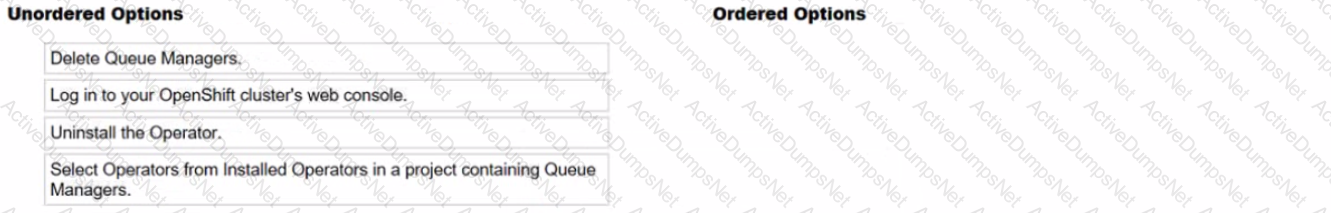
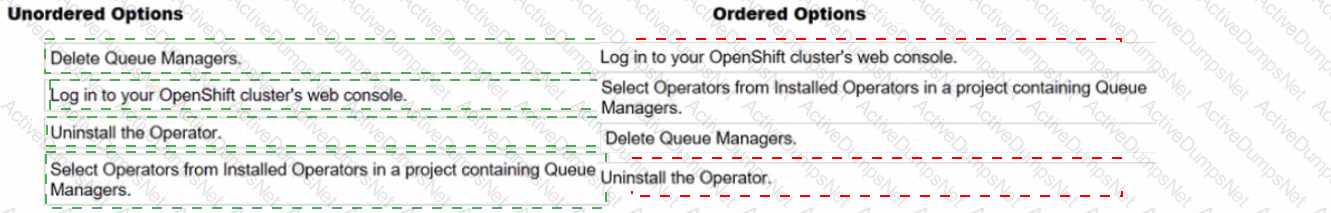
Correct Ordered Steps to Delete IBM MQ from IBM Cloud Pak for Integration (CP4I):
1️⃣ Log in to your OpenShift cluster's web console.
Access the OpenShift web console to manage resources and installed operators.
2️⃣ Select Operators from Installed Operators in a project containing Queue Managers.
Navigate to the Installed Operators section and locate the IBM MQ Operator in the project namespace where queue managers exist.
3️⃣ Delete Queue Managers.
Before uninstalling the operator, delete any existing IBM MQ Queue Managers to ensure a clean removal.
4️⃣ Uninstall the Operator.
Finally, uninstall the IBM MQ Operator from OpenShift to complete the deletion process.
To properly delete IBM MQ from IBM Cloud Pak for Integration (CP4I), the steps must be followed in the correct order:
Logging into OpenShift Web Console – This step provides access to the IBM MQ Operator and related resources.
Selecting the Installed Operator – Ensures the correct project namespace and MQ resources are identified.
Deleting Queue Managers – Queue Managers must be removed before uninstalling the operator; otherwise, orphaned resources may remain.
Uninstalling the Operator – Once all resources are removed, the MQ Operator can be uninstalled cleanly.
IBM Cloud Pak for Integration (CP4I) v2021.2 Administration References:
IBM MQ in Cloud Pak for Integration
Managing IBM MQ Operators in OpenShift
Uninstalling IBM MQ on OpenShift
