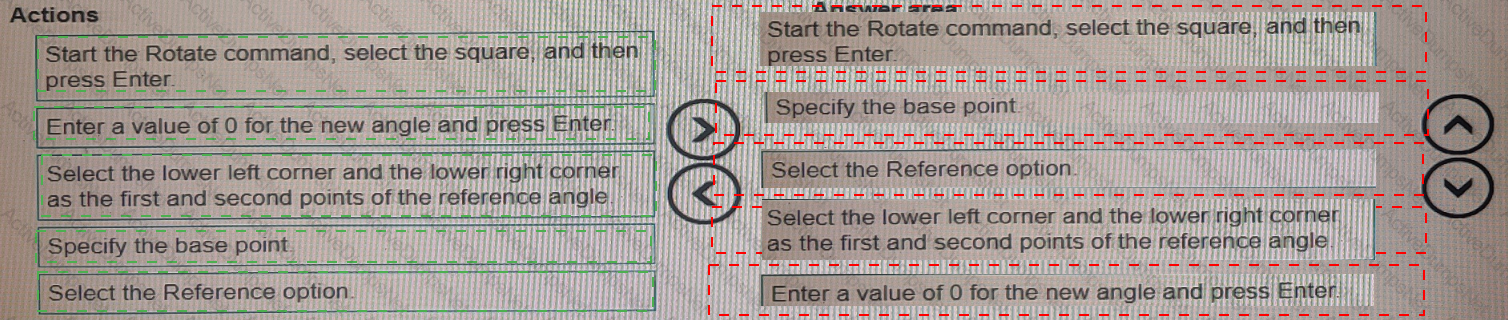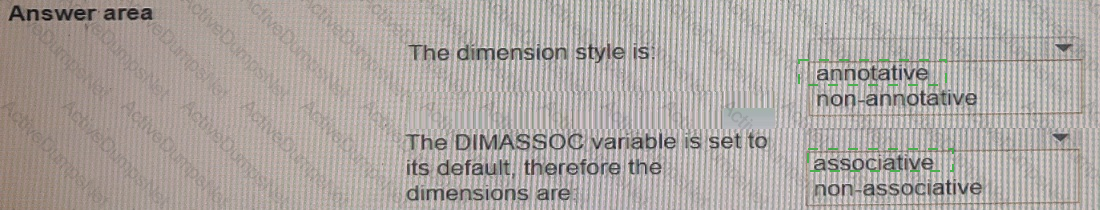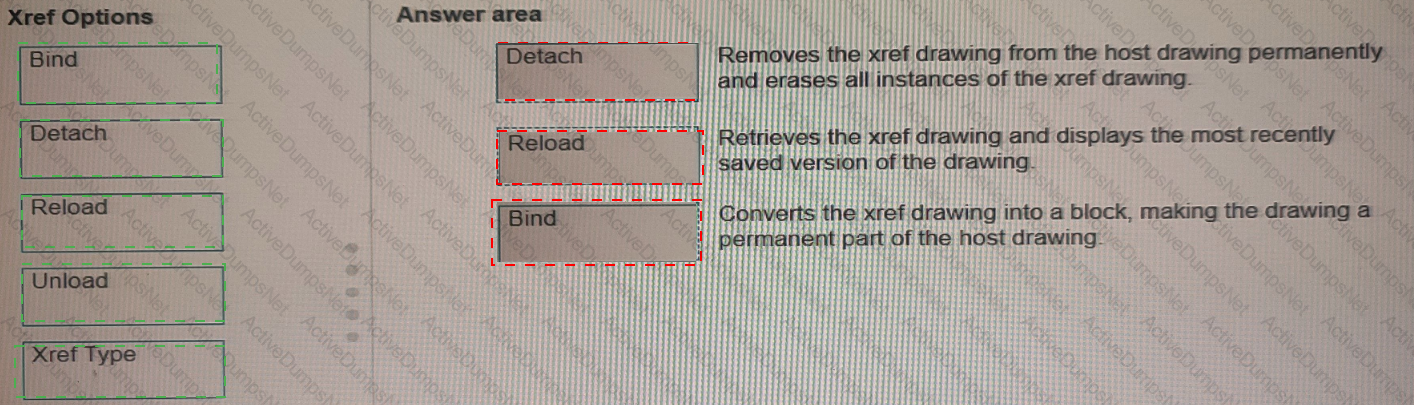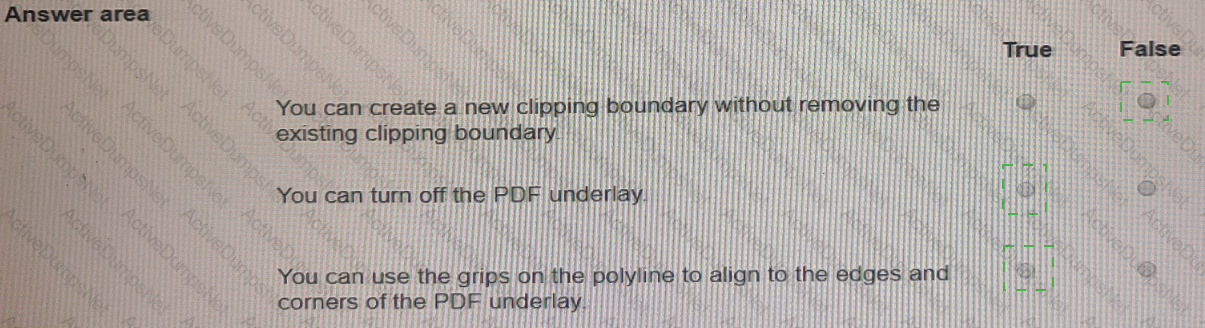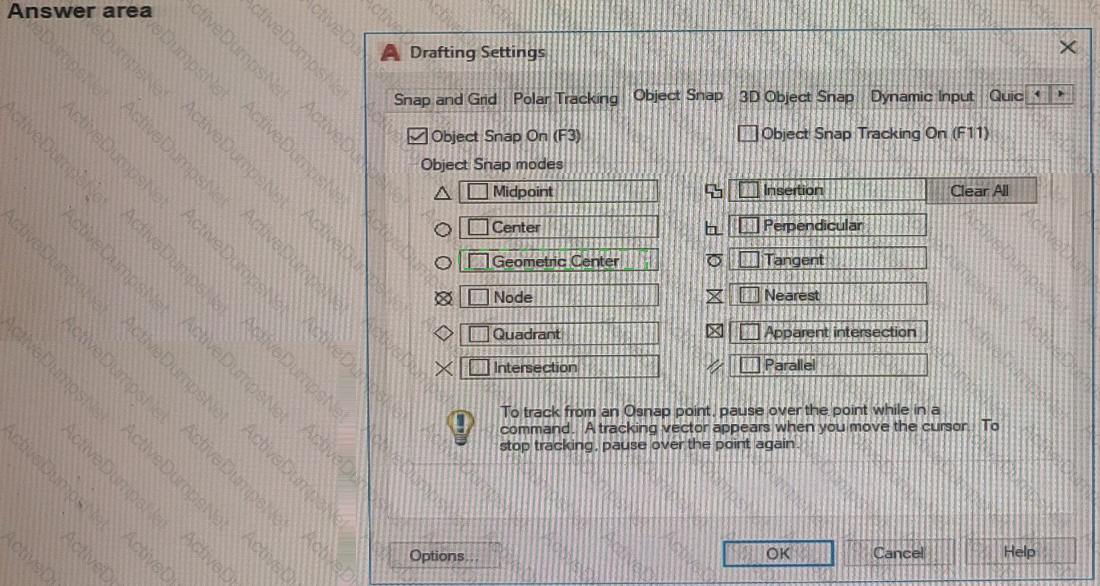Autodesk ACP-01101 Autodesk Certified Professional in AutoCAD for Design and Drafting Exam Practice Test
Autodesk Certified Professional in AutoCAD for Design and Drafting Questions and Answers
Refer to the exhibit.
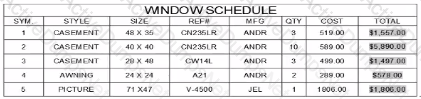
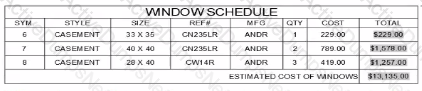
A CAD designer modified an existing window schedule table into two sections by using table breaks.
Which combination of properties were used to modify the table to display as shown in the exhibit.
A)
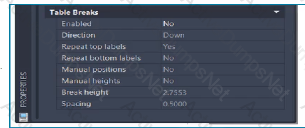
B)
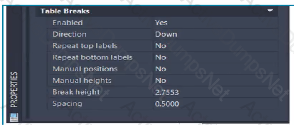
C)
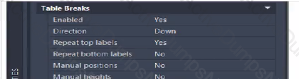
D)
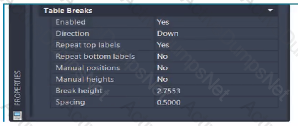
A CAD designer uses Microsoft Excel for project calculations and then uses the data link functionality of AutoCAD to include those calculations as table objects within their protect drawings.
The designer needs to share their AutoCAD drawing (.dwg) files with the Microsoft Excel ( xisx) tiles included within their drawing set as data links.
Which method should the designer use to do this? (Note. The Mac version is shown in parentheses.)
Refer to exhibit.

Refer to exhibit.

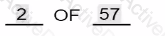
(Note: 1 this exam question rotors to the Shoot Sot Manager functionality m the Windows version and the Project Manager functionality in (he Mac The Mac version appears in the parentheses.]
A sheet (layout) ma sheet set (project) needs an index number oi 2. a total sheet count of 57, and a sheet number based on discipline of CO01. as shown in the exhibit
The index number and sheet number based on discipline are unique to each sheet (layout)
The Sheet Number (Layout Number) Properly is used for the index number |2|.
Which type or properly should be used for the sheet number (layout number) based on discipline IC001
Refer to exhibit.
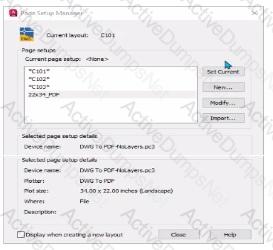
The CAD designer is asked to assign the 22x34_PDF page setup lo a layout
Which process should do used for the layout to achieve the desired result1? (Note: Mac commands shown in parentheses
In which order should you perform the actions to rotate square (1) to match the angle of square (2).
Move all actions to the answer area and place them in the correct order.
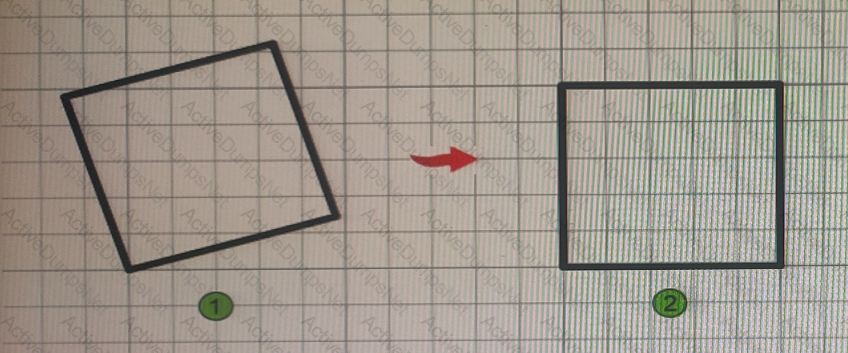
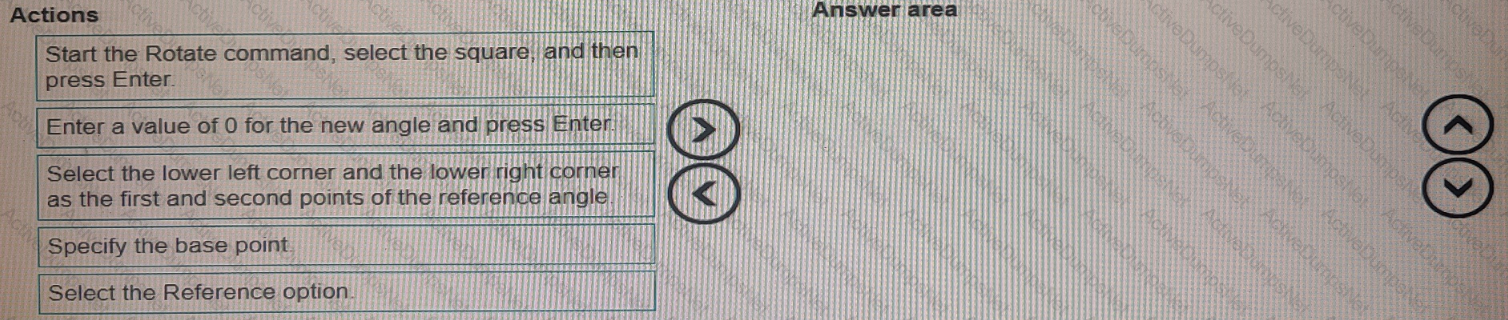
You have two viewports at different viewport scales as shown in the exhibit. The geometry and dimensions were created in model space.
The viewport scales are 1 16 and 1:5. The dimension text height is the same for both viewports in the layout.
Evaluate the graphic and complete the statements by selecting the correct options from the drop-down lists.
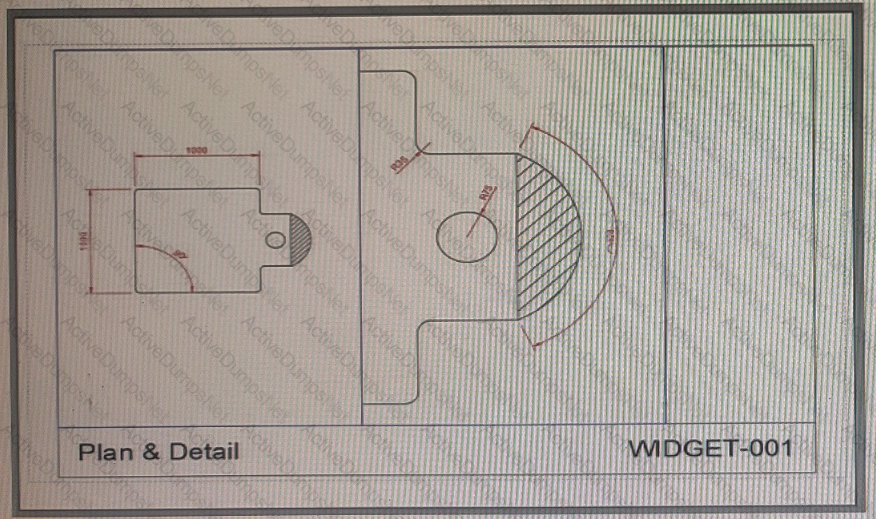
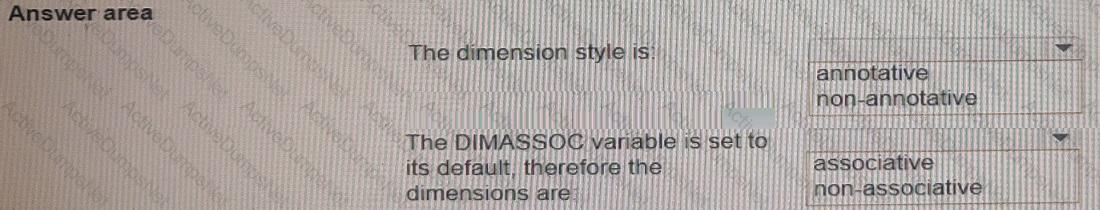
Refer to exhibit.

An alternate design option toider (ALT-1) is created with a copy of the original files.
The sheets for the alternate design should reference the drawings in the Al T-1 _Xrefs folder
To make sure that the host drawings in the ALT-1 drawings display the correct reference files without errors, which of the following settings should do applied to the xrefs?
When you create an attribute definition, which mode should be used if you want the default value of the attribute assigned upon insertion where the attribute value cannot be changed?
Note Exhibit shown is the AutoCAD interface in Windows While the AutoCAD for Mac version differs in appearance, the correct answer correlates in the options.
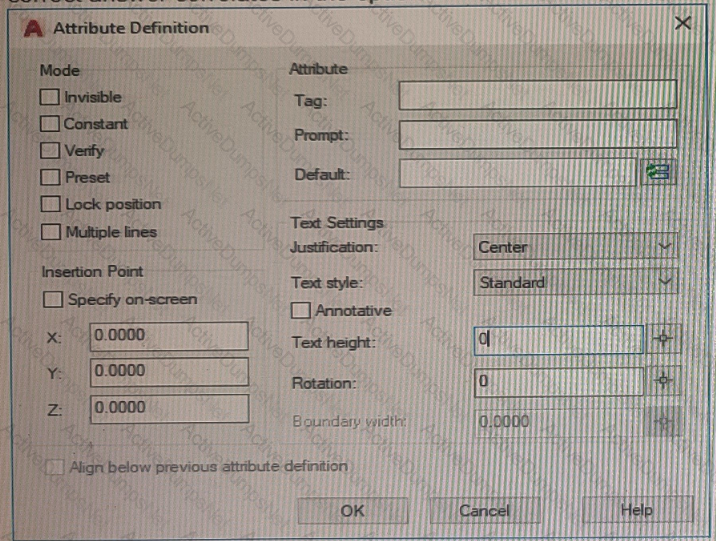
What should be typed at the command line in order to start creating a line for drawing reference that starts at a defined point and extends to infinity in the designated direction?
Which two objects support associative dimensions? (Select 2)
A CAD designer uses Microsoft Excel for project calculations and then uses the data link functionality of AutoCAD to include those calculations as table objects within their protect drawings.
The designer needs to share their AutoCAD drawing (.dwg) files with the Microsoft Excel ( xisx) tiles included within their drawing set as data links.
Which method should the designer use to do this? (Note. The Mac version is shown in parentheses.)
Exhibit.

A CAD designer is using the AutoCAD Count tool to quantify the number of DR-36 door blocks that are in the drawing. A yellow error alert triangle appears next to the total count for the DR-30 block when selecting the item from the count list as shown in me exhibit.
Which oi these conditions would result in the alert tor the block highlighted in red?
Which two objects support associative dimensions? (Select 2)
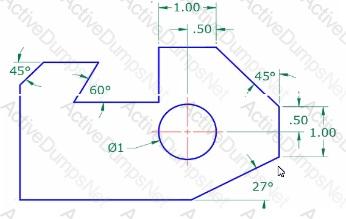
To draw the exhibit as shown using Polar Tracking, which two additional drafting settings must to set? (Select two.)
Refer to exhibit.
Exhibit 1:

Exhibit 2:

A CAD designer edits two different dimensions by double-clicking on each dimension.
The first dimension has a dark solid color background behind the dimension text, as shown in exhibit 1. The second dimension contains thy dimension text but no background color, as shown in exhibit 2.
When the dimensions are not being edited, they look the same.
Why docs the second dimension look different?
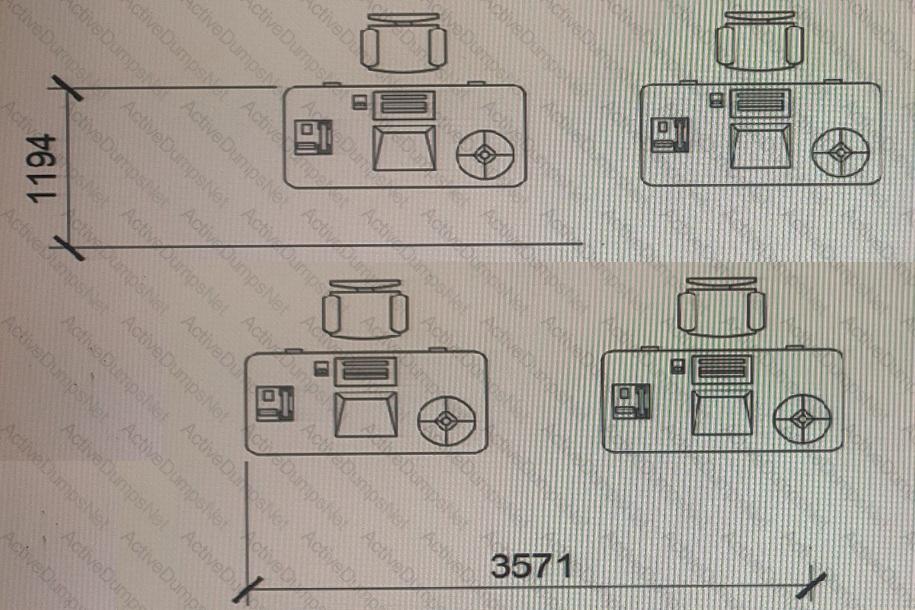
The exhibit shows a workstation arrangement, with horizontal and vertical dimensions, representing the row and column spacings.
Both dimensions have been placed incorrectly, with one origin point of each dimension being placed in the wrong position.
What command should be used to ensure that the dimension objects are placed accurately?
You need to convert the two sets of parallel lines shown in 1 into the objects shown in 2 without repeating the command.
What should you use?
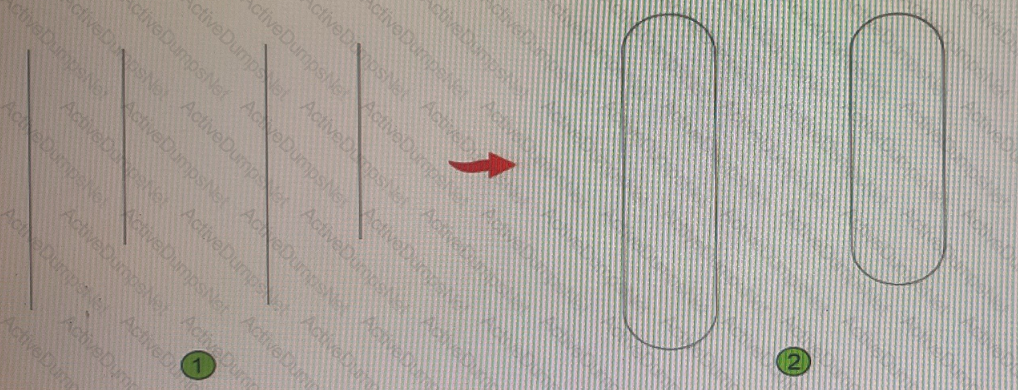
Move three applicable xref options from the list on the left to the corresponding functions on the right Xref options may be used once or not at all. (Select 3)
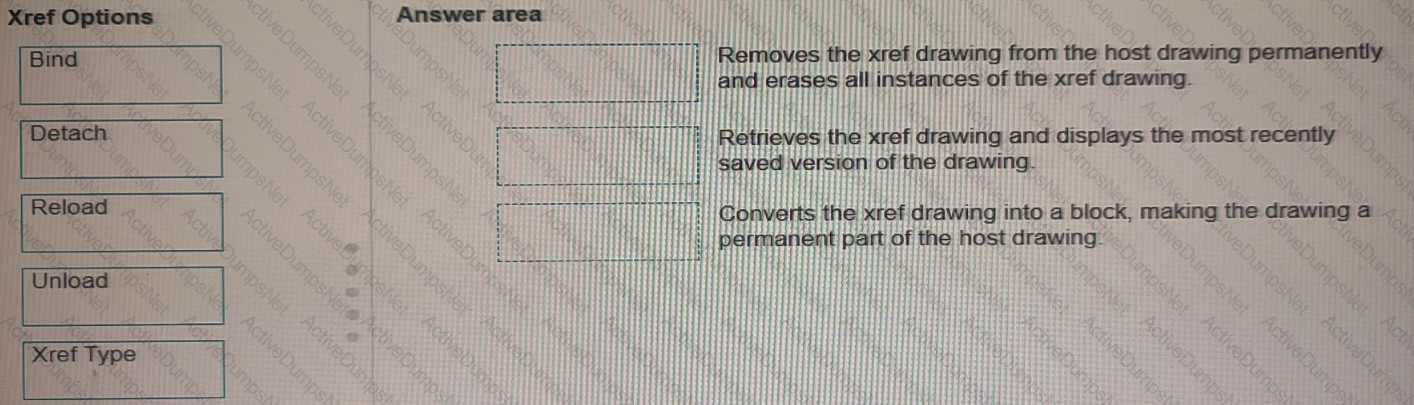
Refer to exhibit.
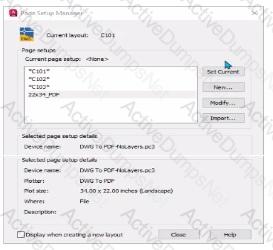
The CAD designer is asked to assign the 22x34_PDF page setup lo a layout
Which process should do used for the layout to achieve the desired result1? (Note: Mac commands shown in parentheses
[Note: The Mac version Is shown in parentheses.]
The ETRANSMIT command Is used to send a package of drawings to a client. The client now states that every drawing file that 15 opened is looking tor SHX tiles that they do not have
How should the Transmittal Setup (Package Drawing) dialog he modified to include the missing SHX files'?
Refer to exhibit.
Exhibit 1:
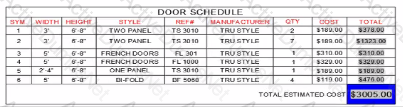
Exhibit 2:
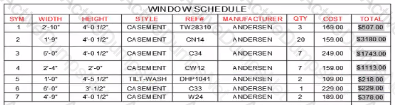
A CAD designer must apply the visual formatting of the total tell (with a blue background) from the DOOR SCHEDULE table to all schedules in the current drawing
What method should the CAD designer use to ensure consistent formatting of the total cells for both schedules and schedules coated later in the project's lifecycle?
Tors project area to be completely visible on a sheet, a custom drawing scale of 1: 120 is added to the drawing
After the drawing content is positioned in the viewport using the new drawing scale for the viewport's annotation and standard scales, all annotative objects m the viewport disappear.
No changes are made to the layers within the viewport
What should be done to make the annotative objects visible in the newly scaled viewport?
You are modifying an AutoCAD drawing for a customer.
You would like to bring your customers attention to a specific area of the drawing that you modified for review.
Which type of object is conventionally used?

A drawing file contains existing linework where the polylines are not joined end to end (as shown in the exhibit) The individual polylines must be converted to a single polyline that contains all segments.
How should the polylines to joined?
You place a red rectangular polyline over a PDF underlay in a drawing, and then use the rectangular polyline as a clipping boundary. The result is shown in the exhibit.
Select whether each statement is True or False.
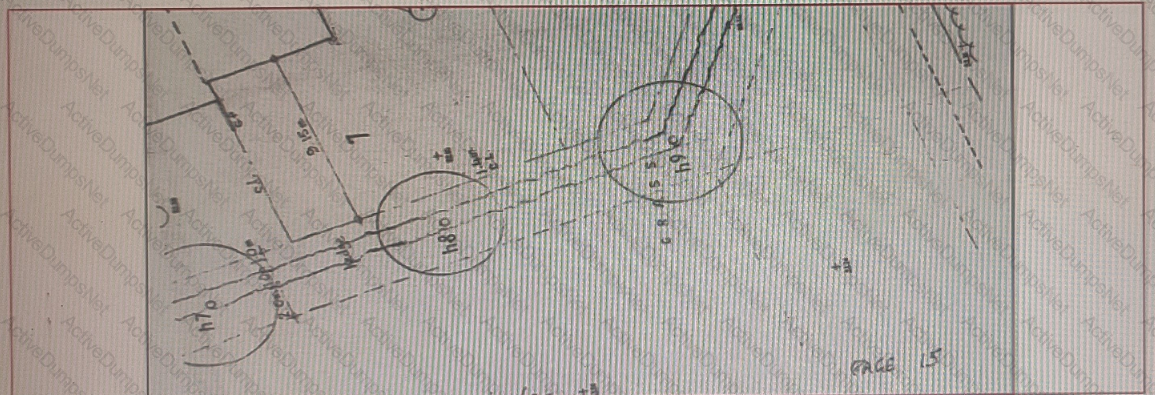
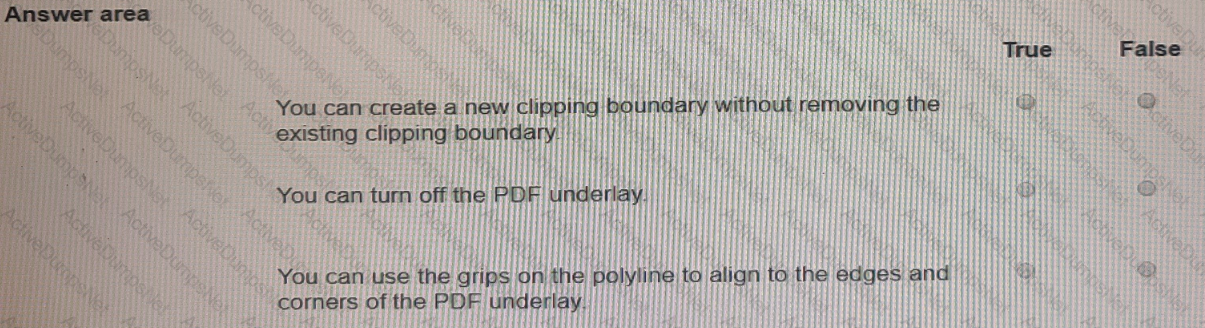
Refer to exhibit.
Exhibit 1:

Exhibit 2:

A CAD designer edits two different dimensions by double-clicking on each dimension.
The first dimension has a dark solid color background behind the dimension text, as shown in exhibit 1. The second dimension contains thy dimension text but no background color, as shown in exhibit 2.
When the dimensions are not being edited, they look the same.
Why docs the second dimension look different?
You need to snap to the centroid of a closed polyline.
Which Object Snap mode should you use? Click the correct option in the answer area.
Note: Exhibit shown is the AutoCAD interface in Windows. While the AutoCAD for MAc version differs in appearance, the correct answer correlates in the options.
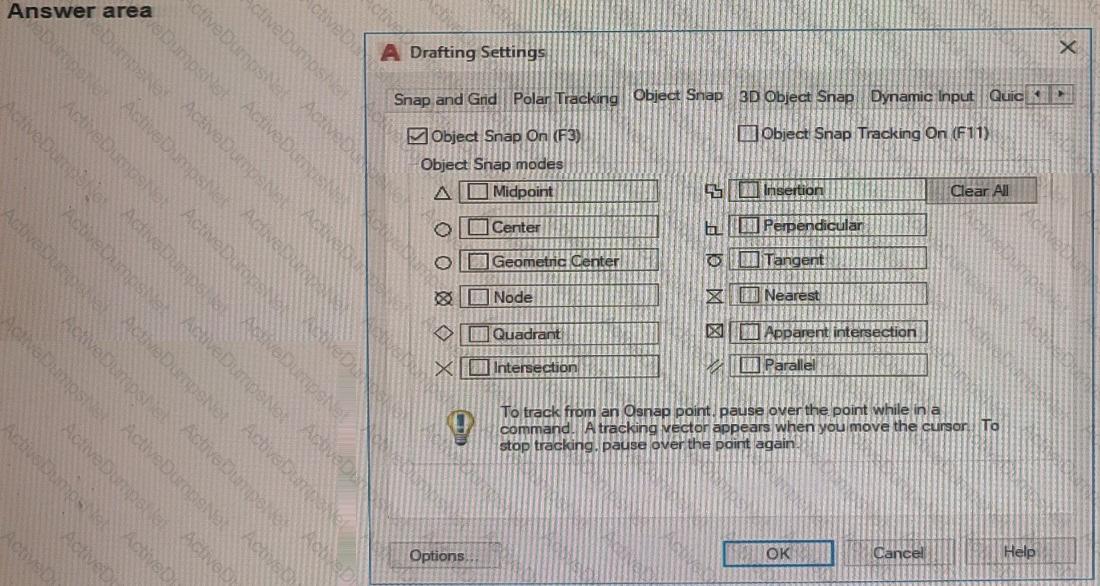
A CAD designer needs to create an associative array along a curved path The object being arrayed must remain in its current orientation.
While creating the Path Array, how should the designer ensure the orientation of the object?